- View New Content
-
Getting Started
-
Tutorials
Tutorial Categories
Tutorials Main Page Installation and Setup Downloadable TutorialsROM Adjustments
Number of Balls Adjustments Volume Adjustments
-
Visual Pinball Tables
VP 8 Desktop Tables
All VPM Recreations VP Recreations VP/VPM MODs VP Originals ROMsVP 9 Desktop Tables
All VPM Recreations VP Recreations VP/VPM MODs VP Originals ROMsVP9 Cabinet Tables
All Full Screen Cabinet Full Screen B2S Cabinet Spanned Cabinet Tables Media Packs ROMsVPX Tables
All VPinMAME Recreations VPX- - /VPinMAME - MOD Tables VPX Recreations VPX Originals Media Packs ROMs VR
-
Frontend Media & Backglass
Media Packs
Complete Media Packs Wheel Logos VideosBackglasses
dB2S Animated Backglasses UVP Animated Backglasses Topper Images
- Future Pinball Tables
-
Design Resources
Main Resources
Table Templates Playfield Images Image Library Sound Library Key CodesVP Guides
VP8 Guide - English VP8 Guide - Deutsch VP9 Guide - English VP9.1.x Guide - English VP Object Guide VPM DocumentationFuture Pinball Resources
Playfield Images 3D Model LibraryFuture Pinball Guides
FP Script Guide Big Draco Script Guide FP Table Design Guide FP DMD Guide
- Other Features
- Bug Tracker
- Image Gallery
- Blogs
-
More

Submitter
SUPPORT TOPIC File Information
- Submitted: Feb 03 2019 04:49 PM
- Last Updated: Feb 05 2023 05:25 PM
- File Size: 396.13MB
- Views: 42639
- Downloads: 10,861
- Author(s): 3rdaxis rothbauerw G5K Slydog43 DJRobX
- Media Pack: Link to Media Pack
- Permission to MOD?: Yes, with approval
Previous Versions
Download Firepower (Vs A.I.) V3.7




 62 Votes
62 Votes
VPX Firepower 3rdaxis G5K DjRobX rothbauerw Slydog43
Welcome to Firepower (Vs A.I.) V3.7 Needs VPX 10.7.3 to run.
dB2S Link: https://www.vpforums...&showfile=14181
Media Pack: https://www.vpforums...&showfile=17045
A first of it's kind pinball game that you can actually play and challenge a fully capable A.I. computer. (Hal-9000)
This release is both graphically and physically identical to my original Firepower but can also still be played in a vanilla state like the original.
By default the computer's level of skill is set to "Legendary" . Player 2, 3 and 4 are the computer. There are four levels of difficulty to choose from. Easy, Normal, Hard, Expert and Legendary.
You can pick and choose which player is human or computer and even have all four players computer if you wish (lots of fun to watch and even bet on games).
INSTRUCTIONS:
(In Game)
'*Use the "L" key on keyboard to select language.
'*Use Flipper Buttons to setup human and or computer players before starting game. (Green Human, Red Computer).
'*Use Magna Save buttons to select flipper bat type.
'*While pressing and holding both flipper buttons use the Magna save buttons to select difficulty. (Easy, Medium, Hard, Expert and Legendary)
'*Press and hold the Right Flipper Button (eight seconds) to display player and difficulty status during game play. Logic Panel displays during DTmode only.
'*Once game is started no selections can be made or changed until game is over.
'*Once A.I. is playing, A.I. sound and visual effects can be toggled on/off by using either flipper button.
'*The A.I. can be shutdown during the A.I. turn by pressing and holding both Magna Save buttons. The player can then take control.
'*All options can be hard set in the script under Table Options as desired.
A very special thank you to rothbauerw for help with the coding and conditional logic. Slydog43 for additional coding and everyone else in the community. Vogliadicane for the cool backglass and coding.
This is something that I hope you will all enjoy as much as I have enjoyed making it. I very much plan I installing this on other tables in the near future.
Same as before I recommend turning off AO (Ambient Occlusion) in video preferences and keeping ScSp turned on.
Anything else (Anti-Aliasing, Post-proc AA) will depend on your set-up.
I also suggest going through the THX set-up to ensure that you are experiencing this table as it was intended. Enjoy...
V3.4.0 Change Log Notes:
*The A.I. has a few new tricks up it's sleeves and will average about one million points. It will still have a bad game now and then but will also sometimes play until the cows come home. You have been warned.
V3.4.8 Change Log Notes:
If the A.I "TILT's" it will learn not to nudge the table for the remainder of that game.
*It will nudge harder, do bounce passes and his shot priority logic has been optimized to limit any dangerous shots and maximize points.
*By default the table now as instruction cards explaining the user interface for setting up the A.I. game including player(s) (A.I. or Human), difficulty, canceling the A.I.'s turn etc.
*If the AI Nudge is turned off the right outlane post will move to the easy position during the computers turn. This is in case you have an accelerometer that tilt's out during the AI's turn thus still giving it a fair advantage.
V3.5.8 Change Log Notes:
Hidden in-game functions:
*Press and hold the Right Flipper Button for six seconds to display Logic panel and Player/Difficulty Status during game play. Logic Panel displays with DTmode only.
*While still holding the Right Flipper Button:
*Use the Left Magna Save Button to change Flipper Bat Type.
*Use the Right Magna Save Button to toggle on/off A.I. sound effects, voice and laser sights.
*Use the Left Flipper Button to change the Score Display colors. (score reels only)
*These changes will stay for the remainder of that game and will revert back to your script options when the table is re-started.
PROVIDED STRICTLY FOR PERSONAL USE AND NOT FOR COMMERCIAL SALE OR DISTRIBUTION. PLEASE DO NOT MASS RE-DISTRIBUTE TABLES OR ROMS. Any unauthorized distribution may result in legal action taken against the party(s) in question.
dB2S Link: https://www.vpforums...&showfile=14181
Media Pack: https://www.vpforums...&showfile=17045
A first of it's kind pinball game that you can actually play and challenge a fully capable A.I. computer. (Hal-9000)
This release is both graphically and physically identical to my original Firepower but can also still be played in a vanilla state like the original.
By default the computer's level of skill is set to "Legendary" . Player 2, 3 and 4 are the computer. There are four levels of difficulty to choose from. Easy, Normal, Hard, Expert and Legendary.
You can pick and choose which player is human or computer and even have all four players computer if you wish (lots of fun to watch and even bet on games).
INSTRUCTIONS:
(In Game)
'*Use the "L" key on keyboard to select language.
'*Use Flipper Buttons to setup human and or computer players before starting game. (Green Human, Red Computer).
'*Use Magna Save buttons to select flipper bat type.
'*While pressing and holding both flipper buttons use the Magna save buttons to select difficulty. (Easy, Medium, Hard, Expert and Legendary)
'*Press and hold the Right Flipper Button (eight seconds) to display player and difficulty status during game play. Logic Panel displays during DTmode only.
'*Once game is started no selections can be made or changed until game is over.
'*Once A.I. is playing, A.I. sound and visual effects can be toggled on/off by using either flipper button.
'*The A.I. can be shutdown during the A.I. turn by pressing and holding both Magna Save buttons. The player can then take control.
'*All options can be hard set in the script under Table Options as desired.
A very special thank you to rothbauerw for help with the coding and conditional logic. Slydog43 for additional coding and everyone else in the community. Vogliadicane for the cool backglass and coding.
This is something that I hope you will all enjoy as much as I have enjoyed making it. I very much plan I installing this on other tables in the near future.
Same as before I recommend turning off AO (Ambient Occlusion) in video preferences and keeping ScSp turned on.
Anything else (Anti-Aliasing, Post-proc AA) will depend on your set-up.
I also suggest going through the THX set-up to ensure that you are experiencing this table as it was intended. Enjoy...
V3.4.0 Change Log Notes:
*The A.I. has a few new tricks up it's sleeves and will average about one million points. It will still have a bad game now and then but will also sometimes play until the cows come home. You have been warned.
V3.4.8 Change Log Notes:
If the A.I "TILT's" it will learn not to nudge the table for the remainder of that game.
*It will nudge harder, do bounce passes and his shot priority logic has been optimized to limit any dangerous shots and maximize points.
*By default the table now as instruction cards explaining the user interface for setting up the A.I. game including player(s) (A.I. or Human), difficulty, canceling the A.I.'s turn etc.
*If the AI Nudge is turned off the right outlane post will move to the easy position during the computers turn. This is in case you have an accelerometer that tilt's out during the AI's turn thus still giving it a fair advantage.
V3.5.8 Change Log Notes:
Hidden in-game functions:
*Press and hold the Right Flipper Button for six seconds to display Logic panel and Player/Difficulty Status during game play. Logic Panel displays with DTmode only.
*While still holding the Right Flipper Button:
*Use the Left Magna Save Button to change Flipper Bat Type.
*Use the Right Magna Save Button to toggle on/off A.I. sound effects, voice and laser sights.
*Use the Left Flipper Button to change the Score Display colors. (score reels only)
*These changes will stay for the remainder of that game and will revert back to your script options when the table is re-started.
PROVIDED STRICTLY FOR PERSONAL USE AND NOT FOR COMMERCIAL SALE OR DISTRIBUTION. PLEASE DO NOT MASS RE-DISTRIBUTE TABLES OR ROMS. Any unauthorized distribution may result in legal action taken against the party(s) in question.
What's New in Version V3.7 (See full changelog)
- Self playing A.I. logic
- v1.01 Change log:
- Added Glowing flipper bats (Switchable in script under table options)
- Improved A.I. now with ball xy recognition (hard and expert only) and diagnostics panel ("C" key)
- Flippers now glow red to indicate that the AI is in control.
- Other various lighting tweaks and optimizations
- v1.02 Change log:
- Improved AI nudging ability
- Added Table option to turn on/off AI nudge
- Added Table option to change display colors:
- (Factory, Blue, Green, Red, White)
- v1.0.3 Chang log:
- New display colors now update vpinmame display (Thank you Slydog43)
- Added player 1-4 set-up lights showing human(green) or computer(red) selected located on left wall above apron. Press the "C" key on keyboard to display status.
- The Hal-9000 computer is now always visible during game play (by default) and turns on only when computer is active.
- Added table option to turn on/off the visibility of the Hal-9000 eye all together.
- v1.0.4 Chang log:
- Added in-game UI for player Vs. A.I. setup. Makes selecting what player is AI quick and easy without the need for a keyboard.
- (Directions below and in script)
- Additional music and sound.
- v1.0.5 Change log:
- Tweaked the sound and lighting for flipper selection in game.
- Removed broken code.
- v1.0.6 Change log:
- Fixed backglass interface to now work with vogliadicane's db2s upload. Link: https://www.vpforums.org/index.php?showtopic=42171#entry427949
- Added ability to change difficulty, player setup, flipper color and menu language in game.
- *Use the "L" key on keyboard to select language.
- *Use Flipper Buttons to setup human and or computer players before starting game. (Green Human, Red Computer).
- *Use Magna Save buttons to select flipper bat type.
- *While pressing and holding both flipper buttons use the Magna save buttons to select difficulty. (Easy, Medium, Hard, Expert) (Legendary coming soon...)
- '*Press and hold the Right Flipper Button to display player and difficulty status during game play. Logic Panel displays during DTmode only.
- *Once game is started no selections can be made or changed until game is over.
- *All options can be hard set in script as desired under Table Options.
- v1.0.7 Change log:
- Fixed issue when changing the options for the "Player/AI" setup in the script not working in game.
- You can now hard set Player/AI options in the script and lock out the option to change it in-game.
- Made the vocal cue's a bit more intelligent.
- v1.0.8 Change log
- Added ability to toggle sound effects and the computers voice on/off during game
- Use the Flipper buttons to toggle on/off in-game during and only during the computers turn.
- v1.1.0 change log
- *The A.I. can now be shutdown during the A.I. turn by pressing and holding both Magna Save buttons. The player can then take control.
- *Other minor graphical changes.
- v2.0
- Playfield lamps fixed when factory (incandescent) option is selected.
- A.I. magna-save shutdown tweaked.
- Slight over-all lighting adjustment.
- v2.1
- Added table option to moderate how much the ball smacks the glass. (0=Off, 1=Less often, 2=More often
- v2.2
- Added ability to change brightness in game.
- After the game is started use the Magna-save buttons to raise or lower brightness. Default is highest brightness(4) Can also hard set brightness and disable in game selection under the table options.
- V2.3
- Tweaked A.I. flipper logic
- Improved A.I. shot priority (Hard and Expert only)
- Increased A.I. call outs
- A.I. call outs more intelligent
- V2.3.1
- Bug fix on call outs
- More call outs added
- Special effects adjustment
- Missing roll-over switch in shooter lane now visible
- V3.0
- Legendary difficulty added (Default Still Expert).
- A.I. Instruction cards added.
- Dynamic Instruction card table option added.
- V3.1
- Fixed some key binding bugs in code.
- Tweaked the bounce pass logic gates slightly.
- V3.2
- Small bug fixes (Thank you Mr. Loafer).
- V3.3
- Cleaned up and simplified the table options menu in the script.
- Added some call outs (Legendary only).
- A.I. call outs more intelligent.
- V3.3.4
- Added some A.I. special effects (Thanks DJRobx)
- New table option.
- A.I. Nudge can now be adjusted from 0-5 (Default is 3)
- 0=Off, 1-5, 1=Minimum nudge, 5=Maximum nudge (Legendary Difficulty will default to "5")
- AI nudge when set to "0" will always be off.
- V3.3.6
- Did a code sweep and optimized script
- Fixed errors in code with dynamic instruction cards not reverting to back to instruction card type selected. (Thank you Slydog43)
- Re-calibrated THX values and updated instuctions.
- Added missing primitives (Upper wall rivets)
- V3.3.8
- Hotfix on shot priority logic bug (Thank you MPT3k)
- Additional codding optimizations
- V3.4.0
- If the AI Nudge is turned off the right outlane post will move to the easy position during the computers turn. This is in case you have an accelerometer that tilt's out during the AI's turn thus still giving it a fair advantage.
- V3.4.1
- Minor graphic updates.
- Scripting optimizations.
- V3.4.2
- Minor bug fix
- V3.4.3
- New user interface menu taken from the VR version. (Switchable in script)
- Updated instruction cards.
- V3.4.4
- U.I. menu tweaks.
- Certain types of accelerometers will cause HAL to "Tilt" we he attempts to nudge. If this is the case simply set myPrefs_AInudge = 0 under the table options in the script.
- If set to 0 the right outlane post will now move to the easy position during Hal's turn to give him a fair chance.
- V3.4.5
- Lots of upgrades for the U.I. Menu.
- Small bug fixes.
- V3.4.6
- Even more U.I. Menu upgrades
- V3.4.7
- For people with certain accelerometers the A.I. will "TILT" when attempting to nudge. Although you can turn this off in the script manually by setting myPrefs_AInudge = 0. I also understand most people won't take the time to read this or the directions so, from now on if the A.I. "TILT'S" it will then automatically turn off the A.I.'s ability to nudge for the remainder of that game.
- V3.4.8
- Small coding bug fix.
- V3.4.9
- More script errors fixed.
- V3.5
- Coding bug fix.
- V3.5.2
- Primitive animation speed fixed.
- Direction U.I. code fix.
- White flipper bats with Yellow rubber added.
- V3.5.3
- Improved code for U.I. (Thanks scutters)
- V3.5.4
- Add options for display and DMD color change.
- Several hidden in game functions added.
- Updated both A.I. Instruction and moded cards.
- V3.5.5
- Fixed some issues with the credit light on the apron.
- Added the ability to completely remove the A.I. and all of it's components to put the game in a purest Williams factory State.
- Under table options, myPrefs_FactorySetting, set to 1
- This will still allow you to customize the table to your liking including flipper bat type, target mods, instruction cards, pretty much anything you could do to a real machine.
- V3.5.6
- Fixed a few things missed in the code.
- V3.5.7
- Multiple hidden functions added during game play.
- *See Description.
- V3.5.8
- More hidden functions added during game play.
- *See Description.
- V3.6
- Lots of UI bug fixes. (Thank hworths1545 for the catch)
- Fixed Legendary difficulty light state.
- Added French to languages.
- v3.6.1
- !Must Have VPX10.7.3 T Run!
- Optimized assets. (File size much smaller)
- Converted all images to .Webp format.
- Added Yellow Glow-Bats.
- Added Flipper Flasher Mod. (Switchable in script)
- Other various tweaks.
- v3.6.2
- Added ability to turn on/off flipper flasher in attract mode (On by default)
- Tweaked flipper flasher intensity.
- v3.6.3
- Replaced missing light (Light13)
- Fixed code bug
- v3.6.4
- Added Red/Blue Glow bats.
- Tweaked the Flipper Flashers colors.
- Added ability to adjust the frequency of Flipper flashers in the script's Table options.
- Fixed some code bugs.
- v3.6.5
- Fixed small code bug.
- V3.6.6
- Fixed small code bug.
- Wrong flipper shadow color on white/yellow bats.
- v3.6.7
- Tightened up pop bumper animations
- and optimized the code. (Removed timers)
- Polished up the flipper strobes some more.
- v3.6.9
- Restored playfield image back to the original .png format. (Webp left to many artifacts)
- Deleted more timers.
- Optimized code.
- Added some polish to the UI.
- v3.7
- Deleted un-used images
- Fixed background starfield image (DTmode only)
- More minor code bug fixes.
Screenshots
Wuff, i have to try that … ![]()
Very, very cool!
All I can say is WOW!!!! This is an amazing addition to a fantastic table. Thank you for the great work that you do! Mind Blown!
WOW insane level of realism!!! Definitely one of my absolute favorites and one of the few tables that I was able to play the real thing, brings back great memories! This A.I element takes it to a whole new level! Thank you very much for sharing!
Great addition with the computer playeras well as an excellent gameplay, but the computer is still easily to beat.
Great addition with the computer playeras well as an excellent gameplay, but the computer is still easily to beat.
Glad you like it and don't worry, it gets harder. Better write down your "old" high score;)
3 words: sick, sick and sick
So impressive !
Probably the first IA in the history of pinball emulation.
A wonderful job.
(I dream now to see the same thing with other tables)
Extraordinário !!! um trabalho fantástico, parabéns mano, obrigado por compartilhar isso.
Other files you may be interested in ..
- 17,139 Total Files
- 57 Total Categories
- 841 Total Authors
- 21,805,375 Total Downloads
- Barnstorming Latest File
- xfl Latest Submitter
user(s) are online (in the past 15 minutes)
members, guests, anonymous users













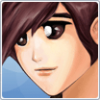




 are all trademarks of VPFORUMS.
are all trademarks of VPFORUMS.
Instructions are located in the change log, script and ESC key in game.