Sorry, I missed your post ...
Got some problems with the motion plunger aswell
1. it took 7 weeks to get here.....
You didn't get it from me.

QUOTE
2. Installed it wire J4-8 missing pfff *exit game).
You mean the wire was missing from the harness? If so, you can take a needle and push in and up to remove one from an unused button and slide it into the 8 position. It'll 'click' when seated.
QUOTE
3. Plunger not recognized in future pinball.
I really haven't messed with it in
FP, sorry. I suspect it needs to be enabled in the configuration menu?
QUOTE
4. When i exit the table....backglass stays on.
You need the modified
FP Launch from the HyperPin forum.
QUOTE
5. Reset button not working aswell
I've never used the reset button. Not even sure it does anything in
VP anyway.










 Contributor
Contributor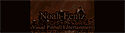











 Top
Top



















 are all trademarks of VPFORUMS.
are all trademarks of VPFORUMS.