File Name: Scorpion (Williams 1980) VPX
File Submitter: allknowing2012
File Submitted: 06 Feb 2016
File Category: VPX Recreations
Author(s): Allknowing2012Manufacturer: Williams
Year: 1980
Permission to MOD?: Yes, without approval
A tough wide body from Williams. Try to keep the ball in the upper playfield to score the targets.
The table has the trademarked "Lane Change" right flipper and the trademarked "Multi-Ball".
This is a new recreation with all the various playfield walls and objects. The various 10 point rubbers have been included as well.
The plastics are not the best but are pretty descent.
The left and right eject holes are a challenge but can payoff with multi-ball rewards.
Tips from ipdb.org:
- Max the Left and Right Bonus and the associated Multiplier.
- Start Multiball and collect its Double Timer Bonus.
- Light and collect the Left and Right bonuses during Multiball.
- Keep Multiball going for as long as possible, collecting the awards on the Right Lane when lit
Enjoy!
Allknowing2012
Feel free to try out the other Williams System 6 Widebody.
http://www.vpforums....&showfile=11737
Rom:
http://www.vpforums....ds&showfile=779
Click here to download this file



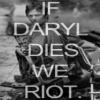



 Contributor
Contributor Top
Top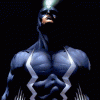
























 are all trademarks of VPFORUMS.
are all trademarks of VPFORUMS.