- View New Content
-
Getting Started
-
Tutorials
Tutorial Categories
Tutorials Main Page Installation and Setup Downloadable TutorialsROM Adjustments
Number of Balls Adjustments Volume Adjustments
-
Visual Pinball Tables
VP 8 Desktop Tables
All VPM Recreations VP Recreations VP/VPM MODs VP Originals ROMsVP 9 Desktop Tables
All VPM Recreations VP Recreations VP/VPM MODs VP Originals ROMsVP9 Cabinet Tables
All Full Screen Cabinet Full Screen B2S Cabinet Spanned Cabinet Tables Media Packs ROMsVPX Tables
All VPinMAME Recreations VPX- - /VPinMAME - MOD Tables VPX Recreations VPX Originals Media Packs ROMs VR
-
Frontend Media & Backglass
Media Packs
Complete Media Packs Wheel Logos VideosBackglasses
dB2S Animated Backglasses UVP Animated Backglasses Topper Images
- Future Pinball Tables
-
Design Resources
Main Resources
Table Templates Playfield Images Image Library Sound Library Key CodesVP Guides
VP8 Guide - English VP8 Guide - Deutsch VP9 Guide - English VP9.1.x Guide - English VP Object Guide VPM DocumentationFuture Pinball Resources
Playfield Images 3D Model LibraryFuture Pinball Guides
FP Script Guide Big Draco Script Guide FP Table Design Guide FP DMD Guide
- Other Features
- Bug Tracker
- Image Gallery
- Blogs
-
More


Abra Ca Dabra B2S
Started By
pinuck
, Aug 21 2011 09:53 PM
103 replies to this topic
#62

Posted 22 October 2012 - 08:18 PM
thank you very much Pinuck. style_emoticons/default/dblthumb.gif
it is so beautiful , I could not wait for the 4:3 version.
mechanicals noises are great !
How did you get it playing in 4:3?
Pinuck's Jacks Open 4:3 is my favorite VP table. I'd love to play his other stuff in 4:3 too.
Edited by jeffy777, 22 October 2012 - 08:18 PM.
#63

Posted 22 October 2012 - 08:27 PM
thank you very much Pinuck. style_emoticons/default/dblthumb.gif
it is so beautiful , I could not wait for the 4:3 version.
mechanicals noises are great !
How did you get it playing in 4:3?
Pinuck's Jacks Open 4:3 is my favorite VP table. I'd love to play his other stuff in 4:3 too.
+1 here
 From Brasil. Updated version of 1234fd
From Brasil. Updated version of 1234fd
#64

Posted 23 November 2012 - 07:20 AM
Outstanding work, I am a Huge fan of Gottlieb EMs. I recentedly bought a 47" vizio 480mhz TV that I mounted on a wall that rotates ffor my pinball FS table. I am learning how to manipulate the DMDs for scoring on a single monitor. and how to change rol to 1 to rotate dmds in regedit, and to change it when I can find it in script files for each table.
I have played a few games on Abra Ca Dabra without being able to tell the score. Is there a way to get a B2s table to just add thescoring reels to the apron or somewhere on the table? The top score does reveal itself, so far 270,xxx but I cant tell what ball or score. Thanks Pinuck for such beautiful recreations, and Popotte as well, The backglass does disappear so I can see the FS table even when checked true in script, tho I have tried it in false.....CHeers
I have played a few games on Abra Ca Dabra without being able to tell the score. Is there a way to get a B2s table to just add thescoring reels to the apron or somewhere on the table? The top score does reveal itself, so far 270,xxx but I cant tell what ball or score. Thanks Pinuck for such beautiful recreations, and Popotte as well, The backglass does disappear so I can see the FS table even when checked true in script, tho I have tried it in false.....CHeers
#65

Posted 23 November 2012 - 10:07 AM
I have played a few games on Abra Ca Dabra without being able to tell the score. Is there a way to get a B2s table to just add thescoring reels to the apron or somewhere on the table?
There is always a way, but in this case it's quite complicated. You could create a new B2S, but you need Visual Studio and programming knowledge for that. Or you can try to change the script to show the scores in an EMreel. No easy solution i'm afraid, because this is not a ROM table.
#66

Posted 23 November 2012 - 10:36 AM
Actually, there is a very simple solution to show the B2S Score Reels on the playfield monitor,
Replace the original B2S backglass with this special single monitor version.
http://www.vpforums....s&showfile=5658
Replace the original B2S backglass with this special single monitor version.
http://www.vpforums....s&showfile=5658
#73

Posted 06 November 2015 - 10:31 AM
pinuck is offline since Dec. 2014, cant ask for Permission, already i have a Version with directb2s and DOF (arngrim),
anyone know, if there is a general Permisson to Mod for his Tables ?
#75

Posted 06 November 2015 - 03:43 PM
STAT .. what I was thinking of doing was just including the entire script as a README.txt and bundle it with the directb2s (zip file).. That way you dont have to change/update the table at all. This assumes you didnt have to touch the pf, which you most likely didnt have to do.
Slydog - afaik, you don't really convert them you create them from scratch :-)
#76

Posted 06 November 2015 - 04:16 PM
Slydog: i dont converted it - i made a new one, and updated Script with B2S Codes ( 1-2 Hours, i dont know )
allknowing, thanks, thats a very good idea, you are right, maybe i go this Way ...
Edited by STAT, 06 November 2015 - 04:18 PM.
#77

Posted 20 June 2016 - 01:43 AM
Can anyone tell me how to remove the Hi-Score sticky note from this table?
Usually, in the editor there is an object that can be made invisible or dragged off the screen area... but I can't seem to find one. Is there something in the script I need to change?
Thanks for the help.
*edit* Hm... as I'm looking over this, it seems like it may actually be part of the apron image on this table. I may be in over my head... lol
*edit* Found it on the apron image. PFL_100. Trying to decide if I want to take on the photoshopping. o_O
*edit* Wasn't too bad to do, I guess.

Edited by Drybonz, 20 June 2016 - 02:48 AM.
#79

Posted 20 June 2016 - 03:13 AM
I usually remove them all... just a personal preference. Usually you don't have to permamently remove them, you can just turn them invisible in the editor, but this one was "painted" on the apron. Hopefully, someday VPX will have a toggle option for them. That would be awesome.
Great table, by the way. If the original author happens to read this... thanks for the table, I have been having fun with it tonight.







 Top
Top








 Contributor
Contributor















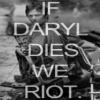















 are all trademarks of VPFORUMS.
are all trademarks of VPFORUMS.