- View New Content
-
Getting Started
-
Tutorials
Tutorial Categories
Tutorials Main Page Installation and Setup Downloadable TutorialsROM Adjustments
Number of Balls Adjustments Volume Adjustments
-
Visual Pinball Tables
VP 8 Desktop Tables
All VPM Recreations VP Recreations VP/VPM MODs VP Originals ROMsVP 9 Desktop Tables
All VPM Recreations VP Recreations VP/VPM MODs VP Originals ROMsVP9 Cabinet Tables
All Full Screen Cabinet Full Screen B2S Cabinet Spanned Cabinet Tables Media Packs ROMsVPX Tables
All VPinMAME Recreations VPX- - /VPinMAME - MOD Tables VPX Recreations VPX Originals Media Packs ROMs VR
-
Frontend Media & Backglass
Media Packs
Complete Media Packs Wheel Logos VideosBackglasses
dB2S Animated Backglasses UVP Animated Backglasses Topper Images
- Future Pinball Tables
-
Design Resources
Main Resources
Table Templates Playfield Images Image Library Sound Library Key CodesVP Guides
VP8 Guide - English VP8 Guide - Deutsch VP9 Guide - English VP9.1.x Guide - English VP Object Guide VPM DocumentationFuture Pinball Resources
Playfield Images 3D Model LibraryFuture Pinball Guides
FP Script Guide Big Draco Script Guide FP Table Design Guide FP DMD Guide
- Other Features
- Bug Tracker
- Image Gallery
- Blogs
-
More


That DMD position question again
Started By
Smeghead
, Oct 06 2010 01:31 AM
45 replies to this topic
#41

Posted 27 October 2010 - 12:24 AM
extended desktop I think
and display 3 is on a different card (an ATI)
and display 3 is on a different card (an ATI)
#42

Posted 27 October 2010 - 01:06 AM
I had a problem with a friend's ATI card and the DMD staying on the secondary screen of a two screen setup. Maybe this is an ATI setting that I'm unaware of? I have very little experience with ATI's, so I don't know how much more help I can be.
I use an Nvidia 8400GS in our cabs for the DMD display by itself. Works like a charm.
I use an Nvidia 8400GS in our cabs for the DMD display by itself. Works like a charm.






My Photobucket Resources
Whether You Believe You Can, Or You Can't, You Are Right." - Henry Ford
The future of pinball lives, it just needs to be nurtured!
If you're here to stab me in the back, you're going to have to get in line.
#43

Posted 27 October 2010 - 02:10 AM
mmmm i have no problems with the blackglass or the DMD going to the secondary screen because number 2 is the other output on my main card
Its just neither will go to the 3rd one without a mouse drag
Its just neither will go to the 3rd one without a mouse drag
#44

Posted 27 October 2010 - 02:25 AM
Ok.. I feel for you here.. It's been a long time, and you have still not been able to fix this.
What happens if you load up a table.. move the DMD a few inches from where it loaded, close the table, and restart? Is the DMD saved where you left it?
I think it is a DMD saving issue, and not a monitor default issue? Not sure... The DMD saving its position is very picky on card and driver.
Edit: (I went to the top of page 2 and read your explanation). This is confusing me...
What happens if you load up a table.. move the DMD a few inches from where it loaded, close the table, and restart? Is the DMD saved where you left it?
I think it is a DMD saving issue, and not a monitor default issue? Not sure... The DMD saving its position is very picky on card and driver.
Edit: (I went to the top of page 2 and read your explanation). This is confusing me...
Edited by Rawd, 27 October 2010 - 02:27 AM.
#45

Posted 27 October 2010 - 04:35 PM
Yeah its a related but different problem now
I think I'm going to get an nvidia card to replace the ati
I think I'm going to get an nvidia card to replace the ati
#46

Posted 28 October 2010 - 04:20 AM
QUOTE (Noah Fentz @ Oct 27 2010, 02:06 AM) <{POST_SNAPBACK}>
I had a problem with a friend's ATI card and the DMD staying on the secondary screen of a two screen setup. Maybe this is an ATI setting that I'm unaware of? I have very little experience with ATI's, so I don't know how much more help I can be.
I use an Nvidia 8400GS in our cabs for the DMD display by itself. Works like a charm.
I use an Nvidia 8400GS in our cabs for the DMD display by itself. Works like a charm.
ok using that driver version, its seems to be happier
The DMD goes to the correct screen (3) and stays there, backglass on #2 and everything looks good (thanks for that)
Except for (the picture below) happening. Part of the HP menu is showing over the top of the backglass image! ? !
I can make it look right be using ALT-TAB and choosing 'HGLASS.EXE' then its goes ontop of what seems to be Hperpin itself or at least the menu
Any ideas? Maybe use some 3rd party 'always on top' program? But then quitting the game id have to ALT-TAB to make Hyperpin the active window




 Top
Top



 Contributor
Contributor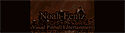


















 are all trademarks of VPFORUMS.
are all trademarks of VPFORUMS.