Just a suggestion.
I'm very curious how the two methods will compare on a full scale cab.
Nah.. I wouldn't want my name tied in with it, as none of these are really my settings. Dedrock has provided us with most of the settings so far (not to neglect the other posters).
In terms of this, as a "non-personal" way of defining them I agree with both points. I do think they are quite clearly two approaches to the perspective/layback style. One style (standard) affects the y axis only as we look up the playfield from the flippers, and one affects the x and y axis (Scott's).
So I'd be more inclined to divide the two (clearly seperate and classifiable) styles into something like:
2D ..................... 3D
Y ....................... XY
Foreshortened ..... Full
Shallow .............. Deep
Parallel .............. Converging
Crap names lol but you get the idea. As without screenshots, you'd be just copying numbers without knowing whether is was the (current) standard layback, or if it was Scott's new layback type until you ran the table.
Here is Scared Stiff:
Inc: 10
FOV 50
LB 80
x 1.31
y 1.93
y off -358
x off 250
I would like to try experimenting with the rear backboards to make them taller.
1. I need to see if it can be done without changing the shape of the entire game
2. If it does work, I need to get the table authors permission to make that change.
I noticed in most games the back wall on the playfield is considerabley taller further adding to the illusion of depth.
SS, Totan, and LOTR are great real life examples.
Hope you like, again values may seem extreme but if you compare them to the real game you will have a better understanding of the depth I am trying to achieve. Again MUCHO thanks to JP
Scott
Detroit Pinball
Really nice again Scott, I'm an instant convert to this approach
This will be going straight into my "cab" (by cab, we're talking 3 LCD TVs on a table balanced on random assorted books, hooked up to a fast PC, with a playstation pad for doing the flippers with the shoulder buttons!






 Top
Top







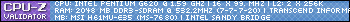



















 are all trademarks of VPFORUMS.
are all trademarks of VPFORUMS.