Confirmed:Nvidia drivers 258.96 working on dual screen cabinet on Windows XP. (250GTS)
-
DMD saves
- Slight increase in performance over 182.50 drivers
- Future Pinball works fine with a slight increase in performance as well
It's nice to know that we no longer have to be 18 months behind on Drivers.
- Still getting stutter on The Party Zone Laugh attack.
I am going to start a new thread on this in the cabinet section.
IM out of ideas and totally frustrated
I set the registry values for that table to dmd_pos_x 1600
I set the registry values for that table to dmd_pos_y 278
I set the dmd_pos_x in the script to 1600
I set the dmd_pos_y in the script to 278
hit complile
Saved
I added registry values for that table to dmd_pos_x 1600 to the 'defaults' key
I added registry values for that table to dmd_pos_x 278 to the 'defaults' key
I launch the game. Its half off the edge of screen one - AGAIN!!!!!!!!!!!!!!!!!!!
I check the register, sure enough - says dmd_pos_x 1026 dmd_pos_y 206
Script still says dmd_pos_x 1600 and dmd_pos_y 278 but launching the game sets its BACK to 1026 / 206
So something is doing this, ignoring what the registry says, ignoring what the script says..........????........
WTF?? Gremlins?
Im using a 9800 GT for the playfield (display 1) right now
Im using an old PCI ATI card for the
DMD (display 2) right now
Latest Nvidia drivers, 1.6.0.something or other
Do i REALLY have to have a mouse visible on my cab to adjust EVERY table EVERY time I launch one? That just totally sucks, totally
Wil things be different when I get my big playfield monitor in?
Im off to go blown everything totally away and start from scratch
I have the EXACT same problem, and I am about to throw my monitors out the window!
i have been trying for days to get this working, but when I restart the emulation right after repositioning the
, BAM it goes back to an area between my first and second monitor.
I also monitor the registry, it adds the proper values, but when it starts up, BAM, the values go back...like something is overriding them!
I have also modified the table script to have the values of the dmd placement in there, but again, BAM, back to where it wants to go, not where I place it!!





 Top
Top



 Contributor
Contributor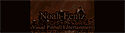






























 are all trademarks of VPFORUMS.
are all trademarks of VPFORUMS.