MAME with Wii - Controller as Gun:
First you Need 1 Wii Controller (of course) and a Wii Sensor Bar, all you can buy separately, not only original Nintendo.
But for Controller, i recomend 1 Original, because Friends said, this are the Best for good Conection.
I didn't tested others, i also have a Wii and some Controllers.
MAME: a Version with RAW Input, i builded my Arcade Cab in 2013, here i only found MAME Plus 0.107,
probably now you will get a newer Version with RAW Input.
Bluetooth Adapter for Wii Controller:
You Need a Special (there are some avaiable) BT Dongle for Computer, one is here:
https://de.dolphin-e...ssories-dolphin
Dolphin is also a very good Emulator, where you can Play some Wii and GameCube Games on PC,
also with "Gun Mode" (e.g. Zelda Crossbow, yes it works).
And then, you Need the Software Wiinmote: http://onakasuita.org/wii/index-e.html
Instructions how to install and use, also on this Page.
I made the following notes:
BT turn on
Double Click on BT Icon
Press [F5] to search Hardware AND press and hold down 1+2 on Wiimote for about 2 Sec.
Then there should be the Hardware, Double Click on the Hardware, BT Icon should now light "green" ...
Part 1 ready.
Start Wiinmote Programm
Turn on/off Mouse Pointer with "Wii Home" Key on Controller
Test, then turn off
Start MAME, and Game (Terminator 2, Operation Wolf, ...) then turn on again with "Wii Home" ...
I think, before, there is something to check in MAME Options too.
I use Win 7 on my Arcade Cab, maybe there is something different at Win 8/10 ...
And of Course, place the Wii Bar above your Screen.
I saw some Projects, where it works with "Candlelights" too, Google/Youtube ...
Now you should can move Crosshair with Wiimote ...
Also all other Buttons should work, i can Play Wii - Super Mario with this on Dolphin Emu like on a original Wii.
Edited by STAT, 21 June 2018 - 09:09 AM.






 Top
Top









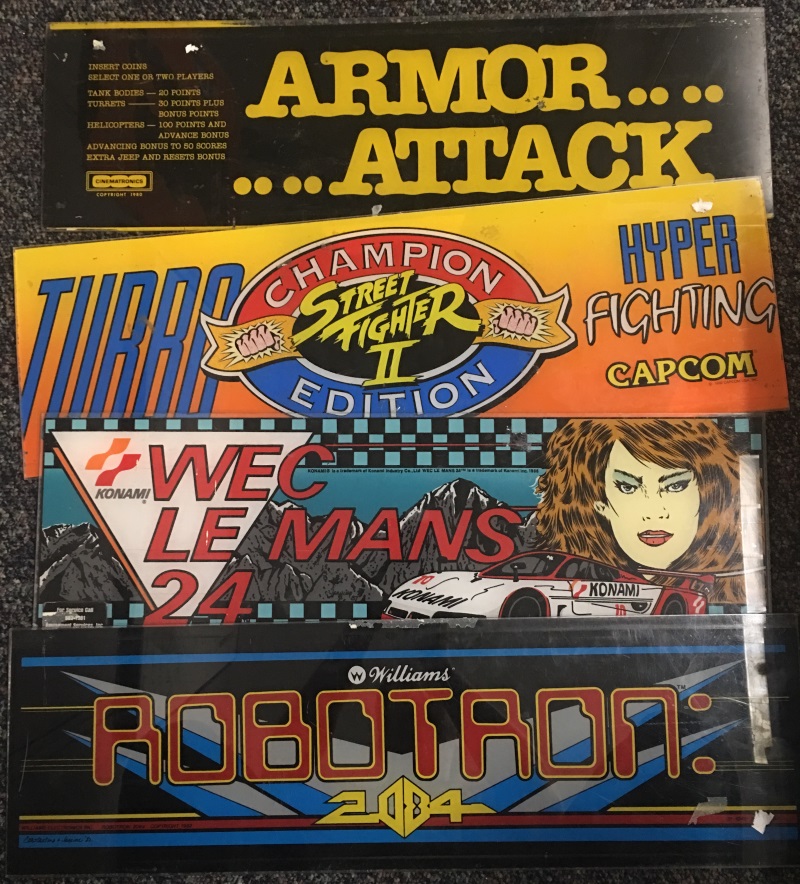


 Contributor
Contributor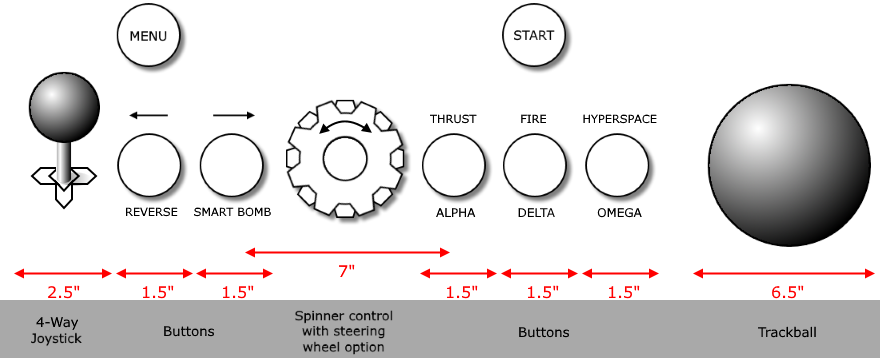
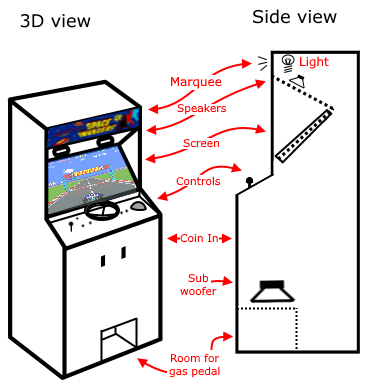















 are all trademarks of VPFORUMS.
are all trademarks of VPFORUMS.