- View New Content
-
Getting Started
-
Tutorials
Tutorial Categories
Tutorials Main Page Installation and Setup Downloadable TutorialsROM Adjustments
Number of Balls Adjustments Volume Adjustments
-
Visual Pinball Tables
VP 8 Desktop Tables
All VPM Recreations VP Recreations VP/VPM MODs VP Originals ROMsVP 9 Desktop Tables
All VPM Recreations VP Recreations VP/VPM MODs VP Originals ROMsVP9 Cabinet Tables
All Full Screen Cabinet Full Screen B2S Cabinet Spanned Cabinet Tables Media Packs ROMsVPX Tables
All VPinMAME Recreations VPX- - /VPinMAME - MOD Tables VPX Recreations VPX Originals Media Packs ROMs VR
-
Frontend Media & Backglass
Media Packs
Complete Media Packs Wheel Logos VideosBackglasses
dB2S Animated Backglasses UVP Animated Backglasses Topper Images
- Future Pinball Tables
-
Design Resources
Main Resources
Table Templates Playfield Images Image Library Sound Library Key CodesVP Guides
VP8 Guide - English VP8 Guide - Deutsch VP9 Guide - English VP9.1.x Guide - English VP Object Guide VPM DocumentationFuture Pinball Resources
Playfield Images 3D Model LibraryFuture Pinball Guides
FP Script Guide Big Draco Script Guide FP Table Design Guide FP DMD Guide
- Other Features
- Bug Tracker
- Image Gallery
- Blogs
-
More


World Cup Soccer 94 (Bally 1994) VP912FS
Started By
bmiki75
, Jul 07 2012 04:39 PM
49 replies to this topic
#22

Posted 08 July 2012 - 03:40 PM
QUOTE (serpiko @ Jul 8 2012, 09:16 AM) <{POST_SNAPBACK}>
fantastic table bmiki75.
wait a 4:3 version.
thank you again.
wait a 4:3 version.
thank you again.
Here a preview of 4:3 release.
I have changed flashers an some light and added a backglass.
In next day i hope to finish it.

#23

Posted 08 July 2012 - 04:18 PM
QUOTE (bmiki75 @ Jul 8 2012, 04:40 PM) <{POST_SNAPBACK}>
QUOTE (serpiko @ Jul 8 2012, 09:16 AM) <{POST_SNAPBACK}>
fantastic table bmiki75.
wait a 4:3 version.
thank you again.
wait a 4:3 version.
thank you again.
Here a preview of 4:3 release.
I have changed flashers an some light and added a backglass.
In next day i hope to finish it.

#26

Posted 09 July 2012 - 02:34 PM
Has anyone else experienced problems playing this with alpha ramp accuracy turned all the way up? If I have alpha ramp slider all the way to the right, the ball will not go through the coin toss and the x and y scales are off. If I adjust the slider one notch to the left, all is well.
#27

Posted 09 July 2012 - 04:29 PM
QUOTE (Jared Camp @ Jul 9 2012, 09:34 AM) <{POST_SNAPBACK}>
Has anyone else experienced problems playing this with alpha ramp accuracy turned all the way up? If I have alpha ramp slider all the way to the right, the ball will not go through the coin toss and the x and y scales are off. If I adjust the slider one notch to the left, all is well.
QUOTE (koadic @ Jul 7 2012, 06:22 PM) <{POST_SNAPBACK}>
QUOTE (oldskoolgamer @ Jul 7 2012, 05:04 PM) <{POST_SNAPBACK}>
For some strange reason I can't get the ball to even launch...well I guess it does launch but never actually gets more then a few inches. Hits something invisible. Anyone else get that?
Not sure if you are having the same issue I had when I first opened it, but I had a ramp that was all wonky... similar to what I experienced with the Black Rose table. My solution was to add a control point to the ramp in question (right click on ramp where you wish to add the point, the choose 'Add Point' from the menu).
Before:


After:

And since I much prefer layback settings, here is what I have:

#29

#31

Posted 10 July 2012 - 03:12 PM
Read a few posts above yours in this very thread, you will find the solution.
#32

Posted 10 July 2012 - 03:52 PM
QUOTE (koadic @ Jul 10 2012, 05:12 PM) <{POST_SNAPBACK}>
Read a few posts above yours in this very thread, you will find the solution.
In next day i'll upload a new version with this bug fixed but the easy solution is to look in editor and fine the ramp node that make the eror and unckeck the smooth ckeck.
I'm trying to uncheck every smooth attribute to alpha ramp node but there is alot of alpha ramp and the bug is present only with alpha slider in video preference to max
#34

Posted 21 August 2012 - 05:02 PM
QUOTE (koadic @ Jul 7 2012, 04:22 PM) <{POST_SNAPBACK}>
Not sure if you are having the same issue I had when I first opened it, but I had a ramp that was all wonky... similar to what I experienced with the Black Rose table. My solution was to add a control point to the ramp in question (right click on ramp where you wish to add the point, the choose 'Add Point' from the menu).
Thanks for this, but maybe you can help out a newbie? I can select that ramp with the table zoomed out (by clicking lower on the table tan your viewpoint), but I cannot select it with the table zoomed in. Every time I right-click to add the control point, something else gets selected. Is there a way to either not have right-click change the selection or else toggle thru the selectable items at that location? Sorry for being dense about this. I have only ever done some very minor mods to tables. Also, in the Options for this ramp, and others, I see the alpha radio button checked, but I do not see a "smooth" check. So I'm a bit confused. Maybe I should just reduce from max setting in my video preferences?
#35

Posted 21 August 2012 - 09:30 PM
QUOTE (pschimpf @ Aug 21 2012, 07:02 PM) <{POST_SNAPBACK}>
QUOTE (koadic @ Jul 7 2012, 04:22 PM) <{POST_SNAPBACK}>
Not sure if you are having the same issue I had when I first opened it, but I had a ramp that was all wonky... similar to what I experienced with the Black Rose table. My solution was to add a control point to the ramp in question (right click on ramp where you wish to add the point, the choose 'Add Point' from the menu).
Thanks for this, but maybe you can help out a newbie? I can select that ramp with the table zoomed out (by clicking lower on the table tan your viewpoint), but I cannot select it with the table zoomed in. Every time I right-click to add the control point, something else gets selected. Is there a way to either not have right-click change the selection or else toggle thru the selectable items at that location? Sorry for being dense about this. I have only ever done some very minor mods to tables. Also, in the Options for this ramp, and others, I see the alpha radio button checked, but I do not see a "smooth" check. So I'm a bit confused. Maybe I should just reduce from max setting in my video preferences?
new FS release posted (1.0.5) with all bug fix now 4/3 version
#36

Posted 21 August 2012 - 11:04 PM
QUOTE (bmiki75 @ Aug 21 2012, 02:30 PM) <{POST_SNAPBACK}>
QUOTE (pschimpf @ Aug 21 2012, 07:02 PM) <{POST_SNAPBACK}>
QUOTE (koadic @ Jul 7 2012, 04:22 PM) <{POST_SNAPBACK}>
Not sure if you are having the same issue I had when I first opened it, but I had a ramp that was all wonky... similar to what I experienced with the Black Rose table. My solution was to add a control point to the ramp in question (right click on ramp where you wish to add the point, the choose 'Add Point' from the menu).
Thanks for this, but maybe you can help out a newbie? I can select that ramp with the table zoomed out (by clicking lower on the table tan your viewpoint), but I cannot select it with the table zoomed in. Every time I right-click to add the control point, something else gets selected. Is there a way to either not have right-click change the selection or else toggle thru the selectable items at that location? Sorry for being dense about this. I have only ever done some very minor mods to tables. Also, in the Options for this ramp, and others, I see the alpha radio button checked, but I do not see a "smooth" check. So I'm a bit confused. Maybe I should just reduce from max setting in my video preferences?
new FS release posted (1.0.5) with all bug fix now 4/3 version
Wow, thanks! This is a great great table. I can already tell it's probably going to be my favorite for some time! Very nice work.
#39

Posted 31 October 2012 - 10:53 PM
Or use the low res release with all images rescaled to 1024x1024Just downloaded the VP912FS 1.0.5. and got the following error upon startup:
"Could not create texture offscreen surface"
Any sugggestions to fix this?
Pinballdoctorx






 Top
Top





.png)









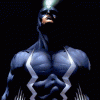







 Contributor
Contributor



















 are all trademarks of VPFORUMS.
are all trademarks of VPFORUMS.