"Connect GND to a Ground pin on the KL25Z (see KL25Z Pin Out)
- Connect 3V3_KL25Z to a 3.3V pin on the KL25Z (see KL25Z Pin Out)
- Connect GND2 to the secondary power supply ground (the one plugged into the switched outlet)
- Connect +5V_PSU2 to the secondary power supply +5V
- Connect PSU2_STATUS_SENSE to the KL25Z GPIO port assigned as "Power status input" in the Pinscape Config Tool settings
- Connect PSU2_STATUS_SET to the KL25Z GPIO port assigned as "Status latch output" in the Settings"
So I got to wire up the points marked in bolt?
I´ve got only a 12v and 24v secondary power supply, or can i take the red 5v cable from a "Molex 8981 connector"?






 Top
Top

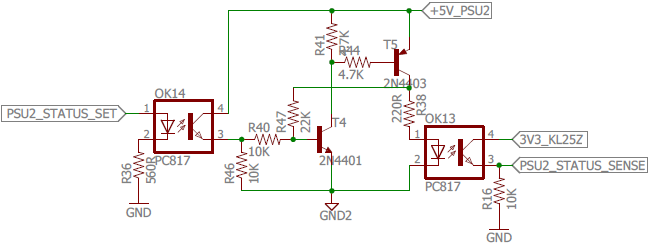
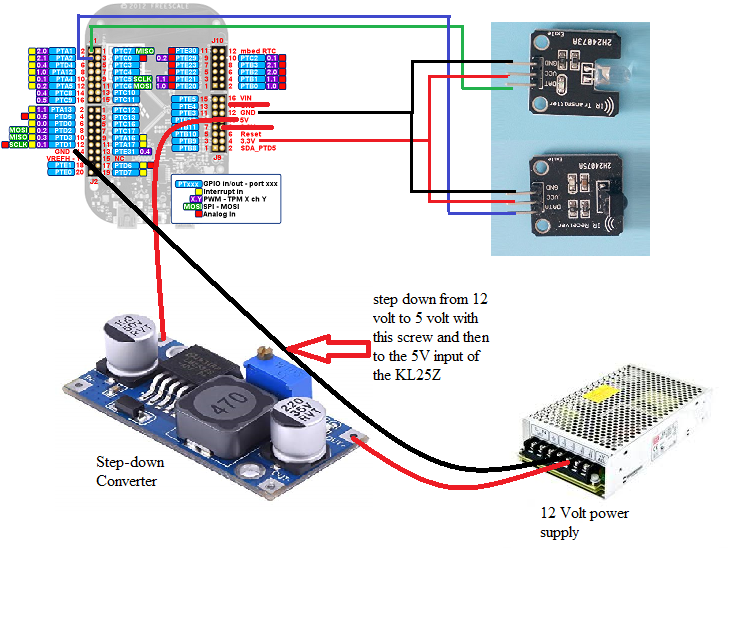











 are all trademarks of VPFORUMS.
are all trademarks of VPFORUMS.