- View New Content
-
Getting Started
-
Tutorials
Tutorial Categories
Tutorials Main Page Installation and Setup Downloadable TutorialsROM Adjustments
Number of Balls Adjustments Volume Adjustments
-
Visual Pinball Tables
VP 8 Desktop Tables
All VPM Recreations VP Recreations VP/VPM MODs VP Originals ROMsVP 9 Desktop Tables
All VPM Recreations VP Recreations VP/VPM MODs VP Originals ROMsVP9 Cabinet Tables
All Full Screen Cabinet Full Screen B2S Cabinet Spanned Cabinet Tables Media Packs ROMsVPX Tables
All VPinMAME Recreations VPX- - /VPinMAME - MOD Tables VPX Recreations VPX Originals Media Packs ROMs VR
-
Frontend Media & Backglass
Media Packs
Complete Media Packs Wheel Logos VideosBackglasses
dB2S Animated Backglasses UVP Animated Backglasses Topper Images
- Future Pinball Tables
-
Design Resources
Main Resources
Table Templates Playfield Images Image Library Sound Library Key CodesVP Guides
VP8 Guide - English VP8 Guide - Deutsch VP9 Guide - English VP9.1.x Guide - English VP Object Guide VPM DocumentationFuture Pinball Resources
Playfield Images 3D Model LibraryFuture Pinball Guides
FP Script Guide Big Draco Script Guide FP Table Design Guide FP DMD Guide
- Other Features
- Bug Tracker
- Image Gallery
- Blogs
-
More

Download Torch 1.12




 12 Votes
12 Votes
- Machine obtained from version vp8 and 9, again thanking the initial authors.
- At the beginning of the machine, a noise appears, it is due to a physical error in its design, the same error appears in previous and parallel versions..
- Game indicators (backglass) are in Arial 10 and normal bold. The system is written in large letters.
Screenshots
Cool table. Couple of minor things I'm noticing right off the top... the loud metal scraping sound the ball makes passing through the lanes, might want to find another sound sample to replace it with. It's really irritating. The pop bumpers and drop targets are lit really poorly. Other than that the table seems to play well. Decent physics application. The bulbs on the play field aren't an intense yellow but an accurate warm color, bonus. Although all the playfield lighting could have been brighter and also illuminated the playfield surface more.
Love these old tables. Thank you!
Agradezco a todos quienes me hicieron haber llegar el consejo constructivo por interno, ( Lectronamo y Torch) muchas gracias. me esforzare por hacerlo mejor.
Álvaro
Very nice, The table looks sweet! I would agree that the lane sound seems off, but the table plays great! I too can not figure out how to turn off the scoreboard on the table screen.
Update: Okay, I figured out a way to remove the playfield LEDs, maybe not the correct way but it seems to work. Exit the game back to the menu and click the back glass view (button with pinball table). Drag a box around the small blue boxes and uncheck the visible button for each. Then right click each of the black boxes and uncheck the "Locked" button and then drag them to the edge of the screen, outside all the other boxes. Do not delete them, just move them off the table. That should do the trick for now. See Digitalarts post below for complete table fixes including flasher fixes.
@shadowsclassic:
​
Yes , but don't understood.
Can you send me an image and the action to carry out, if it is up to me to carry out, thank you.
THANK YOU.
No I didn't see that. You beat me to the solution, haha. Can you help Styx with fixing it for good? Or did you already?
@shadowsclassic:
​
Yes , but don't understood.
Can you send me an image and the action to carry out, if it is up to me to carry out, thank you.
Did you get it figured out? If not, let me know and I will send pics of what to do. I'm not sure you want to do this fix for here, as I think it would mess up the desktop display for everyone.
Thank you STYX!
Other files you may be interested in ..
- 17,252 Total Files
- 57 Total Categories
- 844 Total Authors
- 21,899,585 Total Downloads
- DOFLinx Latest File
- DDH69 Latest Submitter
user(s) are online (in the past 15 minutes)
members, guests, anonymous users

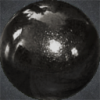















 are all trademarks of VPFORUMS.
are all trademarks of VPFORUMS.
Works great on cabinet but How do you get the score off playfield?