- View New Content
-
Getting Started
-
Tutorials
Tutorial Categories
Tutorials Main Page Installation and Setup Downloadable TutorialsROM Adjustments
Number of Balls Adjustments Volume Adjustments
-
Visual Pinball Tables
VP 8 Desktop Tables
All VPM Recreations VP Recreations VP/VPM MODs VP Originals ROMsVP 9 Desktop Tables
All VPM Recreations VP Recreations VP/VPM MODs VP Originals ROMsVP9 Cabinet Tables
All Full Screen Cabinet Full Screen B2S Cabinet Spanned Cabinet Tables Media Packs ROMsVPX Tables
All VPinMAME Recreations VPX- - /VPinMAME - MOD Tables VPX Recreations VPX Originals Media Packs ROMs VR
-
Frontend Media & Backglass
Media Packs
Complete Media Packs Wheel Logos VideosBackglasses
dB2S Animated Backglasses UVP Animated Backglasses Topper Images
- Future Pinball Tables
-
Design Resources
Main Resources
Table Templates Playfield Images Image Library Sound Library Key CodesVP Guides
VP8 Guide - English VP8 Guide - Deutsch VP9 Guide - English VP9.1.x Guide - English VP Object Guide VPM DocumentationFuture Pinball Resources
Playfield Images 3D Model LibraryFuture Pinball Guides
FP Script Guide Big Draco Script Guide FP Table Design Guide FP DMD Guide
- Other Features
- Bug Tracker
- Image Gallery
- Blogs
-
More

Submitter
SUPPORT TOPIC File Information
- Submitted: Dec 24 2016 11:36 AM
- Last Updated: Nov 14 2025 05:21 AM
- File Size: 13.96MB
- Views: 139409
- Downloads: 33,857
Previous Versions
Download B2S Backglass Server 2.1.4 mashup




 69 Votes
69 Votes
B2S Backglass Server directB2S Backglass
System files to run 'directB2S' backglasses, usually in combination with Visual Pinball tables.
What Stefan Wuehr ('Herweh') started in 2012 continues here.
For beta releases and full change log check the github repo https://github.com/v...l/b2s-backglass
For installation, examples and explanation of the new features check the new wiki here https://github.com/v...-backglass/wiki
Please do not forget to like and review..., what is important for content creators (tables, backglasses, DMD colorization?)...
... is as important for us writing the tool-set
For the download of the "B2S Backglass Designer" to customize already existing or create new directB2S backglasses please click here.
What Stefan Wuehr ('Herweh') started in 2012 continues here.
For beta releases and full change log check the github repo https://github.com/v...l/b2s-backglass
For installation, examples and explanation of the new features check the new wiki here https://github.com/v...-backglass/wiki
Please do not forget to like and review..., what is important for content creators (tables, backglasses, DMD colorization?)...
... is as important for us writing the tool-set
For the download of the "B2S Backglass Designer" to customize already existing or create new directB2S backglasses please click here.
What's New in Version 2.1.4 mashup (See full changelog)
- Binaries from v2.1.4 but with B2SBackglassServer.dll from 2.1.3 while we are waiting for a new version.
- There were problems running the latest B2SBackglassServer.dll with HD FlexDMD flippers, which cause VPX to hang.
- There is no need to download it unless you have experienced this issue and have not created the same mix yourself.
- - Settings mode Authentic or Fantasy not saved after selection
- - Improve Fuzzy matching
- - Add DPI awareness to B2S_ScreenResIdentifier and B2SBackglassServerEXE
- - Add new VPM COM Version method including build number
- - Allow setting screenres files file ending
- - Allow entering % values on the ScreenRes.txt files (not finished yet, server done, B2S_ScreenResIdentifier missing)
HELP please. (I run a 2scr Desktop)
So I updated and everything is working except, my backglass and table are now displayed on the same monitor. I do not know how to fix this.
thanks for any help.
restore your screenres.txt file - that is where you define the resolution and the location of the backglass.
here is my copy
# Playfield Screen resolution width/height
1920
1080
# Backglass Screen resolution width/height
1920
1080
# Display index for the Playfield
1
# x position for the backglass relative to the upper left corner of the Playfield screen
1920
# y position for the backglass on the selected display (Normally left at 0)
0
# width/height of the DMD area in pixels - For 3 screen setup
0
0
# X/Y position of the DMD area relative to the upper left corner of the backglass screen - For 3 screen setup
0
0
# Y-flip, flips the LED display upside down
0
# X/Y position pos when StartBackground is active, relative to upper left corner of Playfield ("Small" Button in the Options)
0
0
# width/height of the backglass when StartBackground is active
0
0
# C:\path\Frame (The path to the location where you have the background image)
D:\vPinball\VisualPinball\Tables
restore your screenres.txt file - that is where you define the resolution and the location of the backglass.
here is my copy.......................................
Thanks its all working correctly now.. Appreciate the help.
restore your screenres.txt file - that is where you define the resolution and the location of the backglass.
here is my copy
# Playfield Screen resolution width/height 1920 1080 # Backglass Screen resolution width/height 1920 1080 # Display index for the Playfield 1 # x position for the backglass relative to the upper left corner of the Playfield screen 1920 # y position for the backglass on the selected display (Normally left at 0) 0 # width/height of the DMD area in pixels - For 3 screen setup 0 0 # X/Y position of the DMD area relative to the upper left corner of the backglass screen - For 3 screen setup 0 0 # Y-flip, flips the LED display upside down 0 # X/Y position pos when StartBackground is active, relative to upper left corner of Playfield ("Small" Button in the Options) 0 0 # width/height of the backglass when StartBackground is active 0 0 # C:\path\Frame (The path to the location where you have the background image) D:\vPinball\VisualPinball\Tables
just for your information, the last line "D:\vPinball\VisualPinball\Tables" is not meant for your tables, rather it is for pointing to a background picture, could be a grill or just a nice looking background for when the "small" button is active in the settings.
/Jarr3
Request: For us desktop users could you add an "Always On Top" option, right now we have to use external tools to make the backglass always on top. Thanks!
Hi . I have a question what programs do you use to make the backglass always on top - the desktop version
hello, thank you. have a small feature request, maybe in a next update, something very simple: possibility to have the backglass form draggable. im facing a backglass position issue and to have it draggable would solve the problem ![]() thank you
thank you ![]()
Request: For us desktop users could you add an "Always On Top" option, right now we have to use external tools to make the backglass always on top. Thanks!
Hi . I have a question what programs do you use to make the backglass always on top - the desktop version
There is a built-in feature to do just this. Right click the BackGlass and activate Send BG to Front
hello, thank you. have a small feature request, maybe in a next update, something very simple: possibility to have the backglass form draggable. im facing a backglass position issue and to have it draggable would solve the problem
thank you
Hi, if you want to make a request, the B2S Server is now on Github. See here: https://github.com/v...l/b2s-backglass under "Issues"
A new 1.4.0 pre release available here vpinball / b2s-backglass github action or as release tag https://github.com/v...ckglass-1e2013a
Testers are wanted and needed
- Add additional setting FormToBack complementing FormToFront. Now three states available:
1. "Standard" setting (both FormToBack and FormToFront turned off) is now as it was in 1.3.0.6. -> formDMD isn't controlled by the FormToFront/Back setting
2. FormToFront sets the flag Form.TopMost = True -> cannot get any other window on top
3. FormToBack, forces the forms to the back and ignores any try to get them come forward -> Windows stay in back. The B2S Server is not available in the taskbar anymore.
- Merge some more settings from the dll version.
- Make sure LED "D" (Digit) updates from VPinMame is forwarded to all plugins. thanks to rdowens11vx!
- Make the B2SBackglassServerEXE Large Address Aware by changing the build flags for x86 builds (x86 to AnyCPU). No need to patch 4GB anymore!
Other files you may be interested in ..
- 18,149 Total Files
- 57 Total Categories
- 868 Total Authors
- 24,590,440 Total Downloads
- VooDoo Ranger - Wheel Latest File
- Flying Dutchman Latest Submitter
user(s) are online (in the past 15 minutes)
members, guests, anonymous users











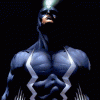



 are all trademarks of VPFORUMS.
are all trademarks of VPFORUMS.
Thank you for the update.