So, I just got a brand new computer for my mini pinball cabinet. It's a dual core AMD Athlon X2 250 (3.00Ghz) running Windows 7. The first thing I did was install Future Pinball (the latest version) -- however, when I try to run it (even as an administrator) the window pops up for a split second and then closes down right away. Anyone know what gives?
I haven't installed the video card I'm planning on running with it yet (nVidia 250GTS) but I wouldn't think that had anything to do with it because Future Pinball would open and load a table on my Vista laptop with no problems.
Edited by Dizzle, 24 January 2010 - 10:22 PM.





 Top
Top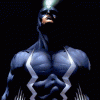



























 are all trademarks of VPFORUMS.
are all trademarks of VPFORUMS.