EVERYONE absolutely NEEDS to upgrade to DMDExt 1.7!
This is the answer to everyone’s prayers! First, we get FULL colour support for virtual and real DMD users! (It looks excellent on virtual now).
Real DMD and virtual users ALL use the same DLL, and so does PinUP System (Popper and Player)! There is no more worrying about installing the correct DLL with Pinup System installs, etc….as it’s now part of this new dmddevice.DLL that EVERYONE will use!!!
Some very helpful info to those who have Pinup System installed and use Popper or Player and have updated to DMDext 1.7 (and we ALL should update to this).
PLEASE READ AND MAKE THE REQUIRED CHANGES!
First: install the new Freezy dmdext 1.7 files (32 bit ONLY!!!) into your VPinMAME folder. Make sure you delete, or copy over any other versions of dmddevice.dll that you have elsewhere on your system! Also, if you have a file called Libdmd.DLL in your VPinMAME, you need to delete that file, or dmdext will crash!
Important changes that needs to be done with Popper and PuP for everyone who upgrades….
===============================
For VPX, you need to edit the dmddevice.ini
The section should now be disabled (it was enabled for PinUP before). It should look like this:
; if enabled, writes frames to an .avi file
enabled =false
; path to folder or .avi file. if folder, gamename.avi is used.
path=
Now you add a new section for Pinup Player’s PuPCapture:
[pinup]
enabled=true
Note: only enable this if you have Pinup System installed!
===============
Also, if you have a “DmdDevice.log.config” file, you need to edit that file and make sure that if the <rules> section looks like this:
<rules>
<logger name=”” minlevel=”Trace” writeTo=”console” />
<logger name=”” minlevel=”Trace” writeTo=”file” />
</rules>
…it needs to be changed to:
<rules>
<logger name=”” minlevel=”info” writeTo=”console” />
<logger name=”” minlevel=”info” writeTo=”file” />
</rules>
Same with the “dmdextlog.config”. The <rules> section should look like:
<rules>
<logger name=”*” minlevel=””info” writeTo=”console” />
</rules>
This is to disable logging for when colouring is being used. Apparently it can cause performance issues for some people. It’s only needed for those who are colour modding DMDs and are troubleshooting.
EDIT: changed to "Info" as per Freezy's suggestion.
=================================
For FX3, you need to change the PuP portion of the command line for launching in Popper and PBX! It used to be:
-o PINUP\[GAMENAME] (this was 1.6)
It is now is replaced with:
–pinup PINUP\[GAMENAME]
An example for Popper launch script for FX3 is:
start /min "" "dmdext.exe" mirror --source=pinballfx3 -q -d auto --virtual-hide-grip --virtual-position=3400 5 400 --pinup PINUP\[GAMENAME]
Note, 1.7.1 changes, with new memory grabber method the new default for FX3:
I have found that you need to have both dmdext AND FX3 run as admin for this new FX3 memory grabber version to work properly with the new method it uses. If both aren’t run as admin, then the first FX3 table launched will work with dmdext fine…but the second table launched wont work.
Or…if you dont want to deal with running either as admin…and want the original method…then just add --fx3-legacy to your dmdext command in the launch script.
start /min "" "dmdext.exe" mirror --source=pinballfx3 -q -d auto --fx3-legacy --virtual-hide-grip --virtual-position=3400 5 400 --pinup PINUP\[GAMENAME]
For now guys….if you are using FX3 PuP-Packs or Fx3 PuP-SSF, I would recommend using the Legacy Method by adding in --fx3-legacy to your dmdext command line in Popper’s FX3 launch script…and NOT running either dmdext or fx3 as admin. The reason being that running dmdext as admin causes the Aliens (and possible SSF) FX3 pup-packs to not close out when exiting the table.
=================================
Another big plus for VPX PuP-Packs! You can now choose any colour (or coloured) DMD you want! You no longer need to set a specific colour for the DMD thanks to DJRobX’s wizardry!
=================================
A BIG thanks to Freezy, Lucky, and DJRobX for putting in the work to bring this miracle to the community!
Edited by TerryRed, 16 July 2018 - 10:45 PM.





 Top
Top













 Contributor
Contributor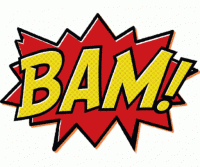










 are all trademarks of VPFORUMS.
are all trademarks of VPFORUMS.