Here is FPLaunch 1.295 WIP 10.
This is full version with all images, ahk files, exe files, wav files, even pinemhi 1.1 and sample of jukebox.bat are there.
Extract this to your hyperpin folder - images should go to media folder automatically.
New features are:
1.295 wip 10
+ highscores added tnx to dna disturber, bleasby and horseyhorsey
+ custom fp and vp exe (vp/fpexetables.txt in settings dir)
+ custom b2s settings from koadic added (CustomB2STables.txt)
+ toggleLedwizKey button added to menus - tnx to deegor
+ toLog added to every function
+ external ahk script focus.exe executed on exit to focus hp
+ exitemulatorkey changed to exitkey
+ pausekey changed to exitkey1
+ exitemulatorKey2 and 3 changed to enterkey and enterkey1
+ upkey1 and downkey1 added - so now all menu keys are doubled
(to enable keyboard and joystick keys)
+ usepausekey true/false removed (it is always used same as exit key)
+ #winactivateforce added again
+ memory leak found in hp on win7 if used in comp. mode - USE NATIVE MODE
+ taskbar problems - auto hide taskbar HAS TO BE OFF in windows
+ some images updated
+ instruction card menu item changed to instructions
+ improved error handling (winwait removed, mouse moved out of the loop)
+ jukebox support added
+ instructions moved a bit down so more of a playfield is visible
+ swf instructions will be on same position as jpg or png
+ antar bug - word (Play) makes problems - solved in vp 445
+ comments in settings are allowed
+ double focus - in script and in focus.exe
+ useFocus internal/external/both/none added to settings
+ hiscores for EM games copied from
VP\user\hiscore.txt
+ options added to ledcleat.bat
+ sound is played after pf or bg images is saved
Here is new pinemhi ini with fixed ", The"-s moved to the start of the table names.
Edited by blur, 06 March 2013 - 08:28 PM.









 Top
Top








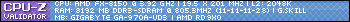

















 are all trademarks of VPFORUMS.
are all trademarks of VPFORUMS.