- View New Content
-
Getting Started
-
Tutorials
Tutorial Categories
Tutorials Main Page Installation and Setup Downloadable TutorialsROM Adjustments
Number of Balls Adjustments Volume Adjustments
-
Visual Pinball Tables
VP 8 Desktop Tables
All VPM Recreations VP Recreations VP/VPM MODs VP Originals ROMsVP 9 Desktop Tables
All VPM Recreations VP Recreations VP/VPM MODs VP Originals ROMsVP9 Cabinet Tables
All Full Screen Cabinet Full Screen B2S Cabinet Spanned Cabinet Tables Media Packs ROMsVPX Tables
All VPinMAME Recreations VPX- - /VPinMAME - MOD Tables VPX Recreations VPX Originals Media Packs ROMs VR
-
Frontend Media & Backglass
Media Packs
Complete Media Packs Wheel Logos VideosBackglasses
dB2S Animated Backglasses UVP Animated Backglasses Topper Images
- Future Pinball Tables
-
Design Resources
Main Resources
Table Templates Playfield Images Image Library Sound Library Key CodesVP Guides
VP8 Guide - English VP8 Guide - Deutsch VP9 Guide - English VP9.1.x Guide - English VP Object Guide VPM DocumentationFuture Pinball Resources
Playfield Images 3D Model LibraryFuture Pinball Guides
FP Script Guide Big Draco Script Guide FP Table Design Guide FP DMD Guide
- Other Features
- Bug Tracker
- Image Gallery
- Blogs
-
More

Submitter
SUPPORT TOPIC File Information
- Submitted: Jan 23 2009 02:00 PM
- Last Updated: Oct 23 2022 04:27 PM
- File Size: 1.3MB
- Views: 401117
- Downloads: 166,411
-
Author(s):
Koadic
PacDude
WPCMame
Destruk
mfuegemann
Arngrim
JimmyFingers
KieferSkunk
DJRobX
Toxie
ninuzzu
Tom Tower
nFozzy
chepas
Gaston
wiesshund
Previous Versions
Download VBS Scripts 3.59




 85 Votes
85 Votes
You only need this if you are NOT using VP10.X and also have NOT used the VP installer before.
Required for ROM emulation in solid state tables.
Unzip these scripts directly into the Scripts folder found in the Visual Pinball folder.
Required for ROM emulation in solid state tables.
Unzip these scripts directly into the Scripts folder found in the Visual Pinball folder.
What's New in Version 3.59 (See full changelog)
- NVOffset now uses the internal ROMName (needs VPM 3.5)
- Change coin key mappings for Inder games
- Added inder_skateboard.vbs
Is there any way I can quickly edit the core.vbs (I think) to stop the error window coming up when it can't find the LEDWiz on my cabinet? I don't have the LEDWiz but I'm using the two led vbs files as they are needed for the Scarface Direct B2S table which has the dmd on the second screen and some backglass lighting. Hyperpin skips passed the error window ok but it flashes up everytime a table is loaded (other than Scarface). If it's better to try and edit the Scarface table let me know, but at a first glance there was a lot of led code throughout it. I'll go back to the table author if that is the better option though. Thanks.
Yes, it is better to update the table instead, I have posted an updated script file that makes the b2s version of scarface more 'universal' for both ledwiz and non ledwiz users... http://www.vpforums....=23142&p=216792
It will still try to call the ledwiztoolbox.vbs file IF it finds it (like the core currently does for the ledcontrol.vbs), but the script has been edited so you can delete it (and the ledcontrol.vbs) and it won't load it if it can't find it.
It will still try to call the ledwiztoolbox.vbs file IF it finds it (like the core currently does for the ledcontrol.vbs), but the script has been edited so you can delete it (and the ledcontrol.vbs) and it won't load it if it can't find it.
I'm confused! At the top it says to UNZIP to tables. Then I see Inkochnito says to put them in tables UNZIPPED. So who's right?
I've seen Jpsalas recommend to put them in C:\Programfiler\Visual Pinball\Scripts\. Seems logical as the different folders becomes much more cleaner that way..
I'm confused! At the top it says to UNZIP to tables. Then I see Inkochnito says to put them in tables UNZIPPED. So who's right?
They both are. You pick which one.
For Cabinet Users they have 1 Coinbutton and/or a Coin Door with Switch, i think there is usefull to Edit VPMKeys,
and Change KeyInsertCoin1-3 to 6 and the 4th to 7 = Keycode for Key 5 and 6 (some VPT uses Key 3 or 4)
Thank You
These scripts appear to be older than the ones in the newest all-in-one installer. Getting crashes after I "update" the files with these.
These scripts appear to be older than the ones in the newest all-in-one installer. Getting crashes after I "update" the files with these.
These scripts are indeed *out of date* for any VP10 installs. If you are using VP10 you must use the scripts found in the vp10 installs (either the minimal or the full installer). The VP10 vbs files are backward compatible so if you use the vp10 scripts simply overwrite any prior vbs files.
Other files you may be interested in ..
- 17,142 Total Files
- 57 Total Categories
- 841 Total Authors
- 21,812,927 Total Downloads
- DOFLinx Latest File
- DDH69 Latest Submitter
user(s) are online (in the past 15 minutes)
members, guests, anonymous users
















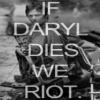


 are all trademarks of VPFORUMS.
are all trademarks of VPFORUMS.
Unzipped!!!!!
Peter