Well, I'm really into the whole emulation thing. Have built my own Mame arcade, converted a pole position to run over 100 driving games and now building my own Mini Pinball machine.
I'll be using a 24" Sony LCD for the playfield and a 19" LCD for the backglass... Running Future Pinball, Visual Pinball and Ultrapin.
I have a theme going on... It's my "Redneck Arcade" the mame machine is "Monster Mame - the Redneck Arcade" the Pole Position is "Redneck Racer 1" and the pinball is "Mini Redneck Pinball" LOL I guess it all stemmed from building the arcade machine. The darn thing stands almost 8 feet tall by 4 feet wide and 5 feet deep... LOL Yeah..... Oh, and I drink a ton of beer while working with power tools.. Yeah, not smart...hehe. Usually you can spot an "Easter Egg" beercan in each picture.
Oh, and if you want to check out the rest of my builds, look through my gallery: http://www.therednec.../e107/zenphoto/
On with the pics... Let me know what you think.
It's running a Pentium 4 motherboard, 3.0 GHZ processor, 2 gigs of ram and a 1 gig Nvidia 250gs video card.
Here's the prototype:


The Computer system

Sound system will be a Dell 2 speaker setup with Sub... It's made by Polk Audio

And this nifty little device is a Pigtail... It takes all the inputs and outputs from the computer system so you can have easy access. Even has a 4 port USB hub built in. $6.99!!! What a steal! http://www.geeks.com...nvtId=80699-H17 The quality is top notch!!! (I use them in all my arcade conversions)

and now the build....
I laid out all the dimensions first... Measured 3 times cut once....
The side panels:



Got some new clamps!! These things are a lifesaver!

Now mocking up all the cut pieces... Really should have used my table saw... But was too much hassle to move from my shop to outside (don't do wood cutting in the shop.... Too messy)




Backglass mount cut and mocked up


Got a ton done today! Thanks to my buddy Glenn for his help.
After getting everything cut I found I made a huge mistake in the overall width of it. I had it exactly right on my drawing, but for some reason when cutting the bottom, I did it an inch to narrow (1/2" for each piece of wood.) Don't know what I was thinking, but I ended up having to recut the bottom, back and other various pieces.
Anyway... Here are some pics.


I used 1x2 runners which worked perfect!


Going to use this 120mm fan to vent the heat out of the box... It's a silent one. 14db at full speed!!

Now, from this point on... There is an easter egg hunt... Try to find all the beer cans...LOL Yeah... we got buzzed...


Cut the holes for the Power Supply and Exhaust fan... Turned out great!

Test fit of the computer rack

Bracing

Continued on next post...
Edited by Doug_C, 11 May 2010 - 07:50 PM.






 Top
Top



























 Contributor
Contributor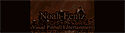
































 are all trademarks of VPFORUMS.
are all trademarks of VPFORUMS.