DOFLinx Version 3 is released and can be downloaded here.
DOFLinx is the new name for DOFFX2. The reason for the name change, well the utility start life just adding some flipper sounds for PinBall FX2, so DOF (Direct Output Framework) FX2 (Pinball FX2) seemed like a good idea. Now because it does so much more with so many more emulators the name became misleading.
A BIG THANK YOU to TerryRed, GInsonic and doogie2301 for their support, suggestions and testing.
So what does V3 do?
- Well there are fixes to the mandatory bugs that added to software by the careless fool who wrote it. Read about them all in the Update Notes.
- There are minor enhancements
- You can now force devices to be disconnected from DOFLinx in between when they are in use, this can help if you have multiple programs trying to “talk” to your controller. (Note SainSmart has always done this as it can only handle one master at a time)
- New COLOUR_STYLE’s of RANDOM_DIFF and RAINBOW_DIFF
- A new valid colour is now “Random”
- KL25Z devices are now working as they should
- GAME_NAME= can be set via real-time messaging
- The window is re-sizable for easier reading of messages
- A few helpful right-click options have been added while in debug mode
- Sort out non-printable characters in Pinball FX2 window names
- A complete set of PinBall FX2 colours are in the sample INI file thanks to Vizzini
- BUTTON_ON_COLOUR= has been added to turn on RGB lit buttons to any colour
- A “Night Mode” has been added to suppress noisy devices once the family have gone to sleep
- One major enhancement of adding real-time bi-directional messages between Future Pinball and DOFLinx. This allows for
- FP tables to be scripted to drive most force feedback toys and lighting …. Wait, “wow” should be the words about now! Thanks to those smart people who created the Direct Output Framework and Future Pinball and FP tables, this little bit of “glue” now allows FP tables to drive devices and lighting via PacLed64, SainSmart, LedWiz and KL25Z devices all in the same way by device type and without FP needing to know what is connected where, etc
- FP messages DOFLinx and it then drives the devices for fading and flashing, etc. This allows for very small time increments (below the 100ms FP effective minimum) allowing for super smooth fading and fast flashing on multiple devices at once.
- The scripting is done in such a way that authors can ensure that when the link is not active (ie people don’t have a cabinet or toys) that the FP table plays as it always has with local sounds, etc. As such code can be added and a single version of the FP table maintained.








 Top
Top




 Contributor
Contributor






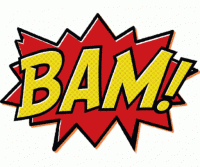











 are all trademarks of VPFORUMS.
are all trademarks of VPFORUMS.