Hi there. I hope this is the right place for this. I am quite new to VP but am coding for a while. That's why I found my own solution for the following problem:
* The VPinMame-Window just did not want to go to the place where I wanted it to. I found the settings in VPinMame, but it simply did not work when using the third monitor. The same with other tools. And moving it manually it always just was a bit out of place after restarting the game.
So I wrote an app that did that for me. To make it short: My tool detects VPinMame and either displays position and size (so you can resize it without having to guess the values) and/or position the window each time automatically when it is opened.
You can find a more detailled explanation (and configuration options) together with the sourcecode on GitHub: [Open Source]
https://github.com/O...s/PinMameMover/
You can also download the binaries there: https://files.oles-c...meMover.1.0.zip
I wrote this mainly for myself using VpinBall and PinballX but I thought some of you might be interested in this, too.
Feel free to report any bugs/issues.
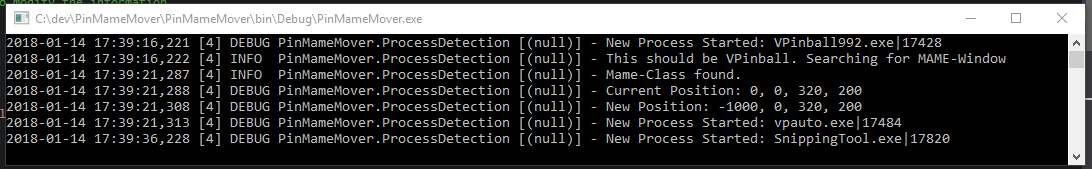
(Ok. The screnshot isn't very spectacular, cause it is a console application, but maybe it helps understanding what the program does ![]() )
)





 Top
Top









 are all trademarks of VPFORUMS.
are all trademarks of VPFORUMS.