I have just installed windows 7 64 bits only to try this table, and indeed it makes
VP9 crash. All the other tables seem to work fine. No slow downs.
I'm trying different things. The older 2.0 table works, so I'll go through the changes and I'll see if I can find what makes
VP9 to crash.
JP
Update 1: After a lot of testing removing walls, making walls lower, removing the new plunger ++ I found out that the problem is in one of the images. I have removed them all and the table works. Now it is a matter to go through all the new images and find the one responsible for the error.
Update 2: Now it also crashes without pictures (?!), but sometimes it works. I don't know. I think to find the error I should need to rebuild the table again under win7, and I don't feel to do that just now. I'll try a little more.
Update 3: It has to do with the Vpinball.exe. Right click on the Vpinball.exe (9.0.7 exe file), choose properties, in the compatibility tab choose "Run this program as an administrator" and also choose "Run this program in compatibility mode for:" and choose Windows XP (Service Pack 3). Then it works.
These are my tables, sorted by date, all them playable with VPX 7 or newer:

After 18 years making tables, it is time to take a rest and let new authors do their thing.
I guess at last I'll play some more pinball  . But I'm sure I'll make some table updates from time to time
. But I'm sure I'll make some table updates from time to time 









 Top
Top



















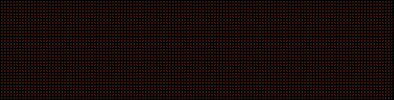















 are all trademarks of VPFORUMS.
are all trademarks of VPFORUMS.