This guide will help you adjust the volume on DMD tables. Please note that I am only listing MPUs that you can adjust the volume via the ROM system. All other MPUs had systems which used analog volume controls in the cabinets of the real tables to adjust the volume.
American Manufacturers:
1. Alvin G
3, Capcom
4. Data East/Sega Version 3 and 3B
5. Data East/Sega Version 3B and Sega/Stern Whitestar
Foreign Manufacturers:
If there is a set of tables that is not listed and you can provide the procedure to adjust the volume on them, please PM me the information so it can be included here.
Edited by ta2686, 13 February 2013 - 01:18 AM.







 Contributor
Contributor Top
Top










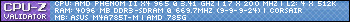














 are all trademarks of VPFORUMS.
are all trademarks of VPFORUMS.