I found a way, that I don't understand. But now, that's OK.
So I did in a terminal:
WINEARCH=win32 WINEPREFIX=~/win32 winecfg
Then, in the appliation tab, I put everything with the version NT 4.0 (I tried first with win98, but meet a problem after).
Then re-install FP with this:
WINEARCH=win32 WINEPREFIX=~/win32 wine FuturePinballSetup_v1.9.1.20101231.exe
At last, I went in the "Lib" Tab to add oleaut32, like described previously (I run winecfg with the same command line above).
Before, I put the 3 new DLL (oleaut32.dll, vbscript.dll, asycfilt.dll) in the new "system32" (/home/vfelix/win32/drive_c/windows/system32/)
And it's work now.
The line to lanch this:
env WINEPREFIX="/home/vfelix/win32" wine C:\\Games\\Future\ Pinball\\Future\ Pinball.exe
With the working directory : /home/vfelix/win32/dosdevices/c:/Games/Future Pinball
Of course, if you want to try with, use your own directories.
So now, I've got two wine installation (with WINEPREFIX). And I can't say why it's working. I tried this after finding this note:
https://bbs.archlinu...c.php?id=180283
[EDIT]
I tried the same operation with another machine (same xubuntu & FP), but with wine 1.6 (standart installation with ubuntu sofware). And "computer says no" (geek joke from little britain, sorry). Then I tried with Wine 1.7 from "wine HQ" site, and ... OK. So, the wine version seems to be critical for FP. And also the default version of Windows set in winecfg. This time, XP was better (?!?). You have to tried different Windows version.
Edited by vfelix, 30 July 2015 - 08:07 AM.







 Top
Top









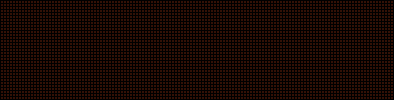










 are all trademarks of VPFORUMS.
are all trademarks of VPFORUMS.