UPDATE: Version 1.0.0 released! Get it here.
So the last week I've been working on a little project that mirrors pixels from the computer monitor to the DMD. I managed to do it quite efficiently and I managed also to grab Pinball FX2's DMD windows even if it's hidden.
So basically you run the app and you get DMD support for Pinball FX2:

It's tested a little for PinDMDv3 and ******* displays, and I added support for PinDMDv2 as well, which is currently completely untested. So it's up to you guys to provide some first feedback!
The whole program is open source. I call it "DMD Extensions" and you can read more about it here:
https://github.com/f.../dmd-extensions
Documentation and install instructions are there. You can always find the latest version here.
Thanks to Lucky1, Tom Speirs, Russell and CarnyPriest for help and a first feedback!
Happy testing!
EDIT: When I tested it on my cab, it still couldn't access *******.dll, although it was there and unblocked. Let me know if you have the same problem.
EDIT2: Updated link to v0.0.2.
EDIT3: Updated link to v0.0.3.
EDIT4: Updated text to v1.0.0
EDIT5: What, now they're censoring out PIN(1+1)DMD in here? Classy.
Edited by freezy, 26 June 2016 - 01:42 PM.





 Top
Top











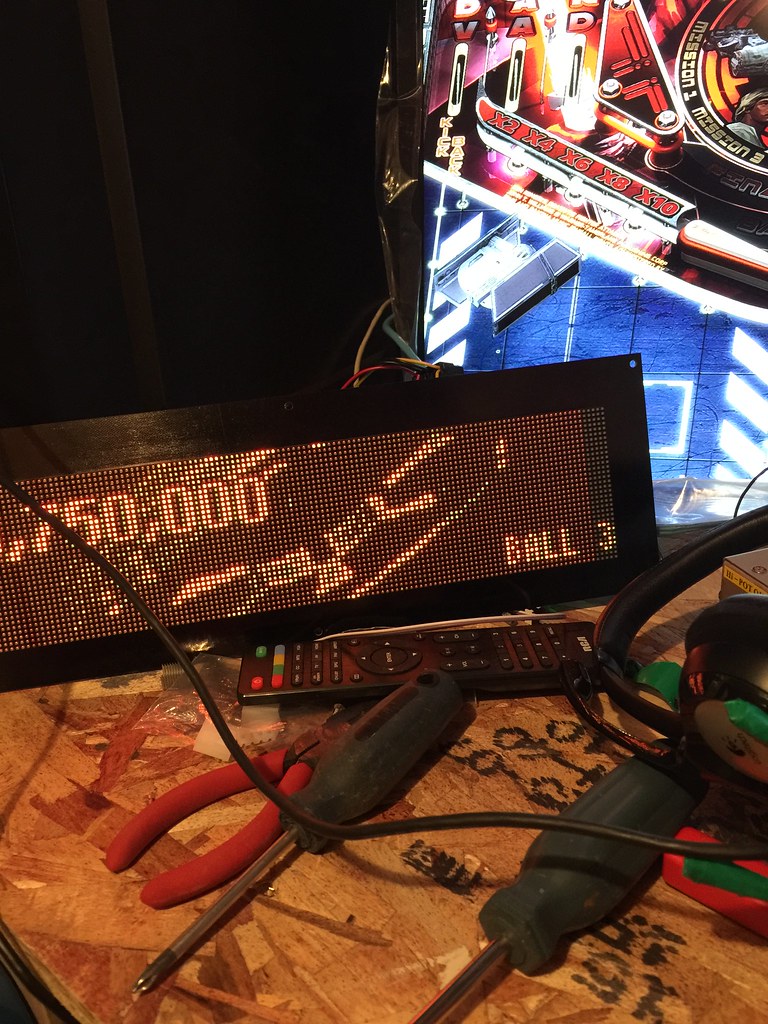








 are all trademarks of VPFORUMS.
are all trademarks of VPFORUMS.