Here comes the LWClone on Arduino MEGA 2560
Its Beta its run.
its Emulate a Ledwiz with the ID 1 - 16 changeable with a tool on the fly
Easy to use you need a Arduino Mega 2560 with 16u2 ore 8u2 chip as Serial Converter ( a Arduino UNO Hex is in the Package but not tested )
Look what Arduino Comport is ( Hardware Manager )
Extract the File to C:\
run the bat
enter your Arduino Comport (com1 or com2)
wait
when finished you must bring you arduino into DFU mode and flash the 16u2 file to your arduino
http://aphes.com/har...-into-dfu-mode/
Whe you didn`t can bring your Arduino into DFU mode you have an cheap China Clone an must reflash the bootloader over ICSP
Ready to rumble
you need a driver pcb to use it with Solenoids or else, shakers via H Bridge can drive directly
UPDATE 30.11.2013
Config tool to set the ID
Download
https://www.dropbox....0.2014.rar?dl=0
who wants to support the project may send a small donation via paypal
Update 05.12.13
Added Keyboard support on the git
please test it and give feedback
https://github.com/cithraidt/lwcloneu2/tree/master/firmware
Update 07.12.2013
Added Drivershield samples to the File

UPDATE 18.12.2013
The PIN Edition is here
on Digial pin 2 -> 13 you find the keys " A, S, D, ESC, SHIFT L, SHIFT R, CTRL-L, CTRL-R , 1, 5
The LEDwiz pins on 22-52
Delet
Update 14.09.2014
old
Pinmap
#define LED_MAPPING_TABLE(_map_) \ \ _map_( A, 0, 0 ) /* ( AD0 ) Digital pin 22 */ \ _map_( A, 2, 0 ) /* ( AD2 ) Digital pin 24 */ \ _map_( A, 4, 0 ) /* ( AD4 ) Digital pin 26 */ \ _map_( A, 6, 0 ) /* ( AD6 ) Digital pin 28 */ \ _map_( C, 7, 0 ) /* ( A15 ) Digital pin 30 */ \ _map_( C, 5, 0 ) /* ( A13 ) Digital pin 32 */ \ _map_( C, 3, 0 ) /* ( A11 ) Digital pin 34 */ \ _map_( C, 1, 0 ) /* ( A9 ) Digital pin 36 */ \ _map_( D, 7, 0 ) /* ( T0 ) Digital pin 38 */ \ _map_( G, 1, 0 ) /* ( RD ) Digital pin 40 */ \ _map_( L, 7, 0 ) /* Digital pin 42 */ \ _map_( L, 5, 0 ) /* ( OC5C ) Digital pin 44 (PWM) */ \ _map_( L, 3, 0 ) /* ( OC5A ) Digital pin 46 (PWM) */ \ _map_( L, 1, 0 ) /* ( ICP5 ) Digital pin 48 */ \ _map_( B, 3, 0 ) /* ( MISO/PCINT3 ) Digital pin 50 (MISO) */ \ _map_( B, 1, 0 ) /* ( SCK/PCINT1 ) Digital pin 52 (SCK) */ \ _map_( A, 1, 0 ) /* ( AD1 ) Digital pin 23 */ \ _map_( A, 3, 0 ) /* ( AD3 ) Digital pin 25 */ \ _map_( A, 5, 0 ) /* ( AD5 ) Digital pin 27 */ \ _map_( A, 7, 0 ) /* ( AD7 ) Digital pin 29 */ \ _map_( C, 6, 0 ) /* ( A14 ) Digital pin 31 */ \ _map_( C, 4, 0 ) /* ( A12 ) Digital pin 33 */ \ _map_( C, 2, 0 ) /* ( A10 ) Digital pin 35 */ \ _map_( C, 0, 0 ) /* ( A8 ) Digital pin 37 */ \ _map_( G, 2, 0 ) /* ( ALE ) Digital pin 39 */ \ _map_( G, 0, 0 ) /* ( WR ) Digital pin 41 */ \ _map_( L, 6, 0 ) /* Digital pin 43 */ \ _map_( L, 4, 0 ) /* ( OC5B ) Digital pin 45 (PWM) */ \ _map_( L, 2, 0 ) /* ( T5 ) Digital pin 47 */ \ _map_( L, 0, 0 ) /* ( ICP4 ) Digital pin 49 */ \ _map_( B, 2, 0 ) /* ( MOSI/PCINT2 ) Digital pin 51 (MOSI) */ \ _map_( B, 0, 0 ) /* ( SS/PCINT0 ) Digital pin 53 (SS) */ \ \ /* end */ #if (USE_MOUSE) #define MOUSE_X_CLK_INDEX 9 #define MOUSE_X_DIR_INDEX 10 #define MOUSE_Y_CLK_INDEX 11 #define MOUSE_Y_DIR_INDEX 12 #endif #define SHIFT_SWITCH_INDEX 13 #define PANEL_MAPPING_TABLE(_map_) \ \ _map_( E, 4, MOD_LeftShift, 0 ) /* ( OC3B/INT4 ) Digital pin 2 (PWM) */ \ _map_( E, 5, MOD_RightShift, 0 ) /* ( OC3C/INT5 ) Digital pin 3 (PWM) */ \ _map_( G, 5, MOD_LeftControl, 0 ) /* ( OC0B ) Digital pin 4 (PWM) */ \ _map_( E, 3, MOD_RightControl,0 ) /* ( OC3A/AIN1 ) Digital pin 5 (PWM) */ \ _map_( H, 3, KEY_Esc, 0 ) /* ( OC4A ) Digital pin 6 (PWM) */ \ _map_( H, 4, KEY_Enter, 0 ) /* ( OC4B ) Digital pin 7 (PWM) */ \ _map_( H, 5, KEY_1, KEY_P ) /* ( OC4C ) Digital pin 8 (PWM) */ \ _map_( H, 6, KEY_5, KEY_5 ) /* ( OC2B ) Digital pin 9 (PWM) */ \ _map_( B, 4, KEY_2, KEY_A ) /* ( OC2A/PCINT4 ) Digital pin 10 (PWM) */ \ _map_( B, 5, KEY_3, KEY_S ) /* ( OC1A/PCINT5 ) Digital pin 11 (PWM) */ \ _map_( B, 6, KEY_4, KEY_D ) /* ( OC1B/PCINT6 ) Digital pin 12 (PWM) */ \ _map_( B, 7, 0, 0 ) /* ( OC0A/OC1C/PCINT7 ) Digital pin 13 (PWM) */ \ _map_( J, 1, KEY_6, KEY_LeftArrow ) /* ( TXD3/PCINT10 ) Digital pin 14 (TX3) */ \ _map_( J, 0, KEY_7, 0 ) /* ( RXD3/PCINT9 ) Digital pin 15 (RX3) */ \ _map_( H, 1, KEY_F, 0 ) /* ( TXD2 ) Digital pin 16 (TX2) */ \ _map_( H, 0, KEY_G, 0 ) /* ( RXD2 ) Digital pin 17 (RX2) */ \ _map_( D, 1, KEY_H, KM_ALT_F4 ) /* ( SDA/INT1 ) Digital pin 20 (SDA) */ \ _map_( D, 0, KEY_J, KM_SHIFT_F7 ) /* ( SCL/INT0 ) Digital pin 21 (SCL) */ \ _map_( F, 0, J1_Up, KEY_RightArrow ) /* ( ADC0 ) Analog pin 0 */ \ _map_( F, 1, J1_Down, KEY_Enter ) /* ( ADC1 ) Analog pin 1 */ \ _map_( F, 2, J1_Left, KEY_Esc ) /* ( ADC2 ) Analog pin 2 */ \ _map_( F, 3, J1_Right, KEY_Tab ) /* ( ADC3 ) Analog pin 3 */ \ _map_( F, 4, J1_Button1, 0 ) /* ( ADC4/TMK ) Analog pin 4 */ \ _map_( F, 5, J1_Button2, 0 ) /* ( ADC5/TMS ) Analog pin 5 */ \ _map_( F, 6, J1_Button3, KEY_F7 ) /* ( ADC6 ) Analog pin 6 */ \ _map_( F, 7, J1_Button4, AC_VolumeUp ) /* ( ADC7 ) Analog pin 7 */ \ _map_( K, 0, J1_Button5, AC_VolumeDown ) /* ( ADC8/PCINT16 ) Analog pin 8 */ \ _map_( K, 1, J1_Button6, KEY_PageUp ) /* ( ADC9/PCINT17 ) Analog pin 9 */ \ _map_( K, 2, J1_Button7, KEY_PageDown ) /* ( ADC10/PCINT18 ) Analog pin 10 */ \ _map_( K, 3, J1_Button8, KEY_DownArrow ) /* ( ADC11/PCINT19 ) Analog pin 11 */ \ _map_( K, 4, 0, AC_Mute ) /* ( ADC12/PCINT20 ) Analog pin 12 */ \ _map_( K, 5, 0, 0 ) /* ( ADC13/PCINT21 ) Analog pin 13 */ \ _map_( K, 6, 0, 0 ) /* ( ADC14/PCINT22 ) Analog pin 14 */ \ _map_( K, 7, 0, 0 ) /* ( ADC15/PCINT23 ) Analog pin 15 */ \ \ /* end *
UPDATE 14.10.2014
https://www.dropbox....0.2014.rar?dl=0
Now Sixaxis are supported and i have edit the keymappin please connect the Axelometer X Y Z to Analog pin 0 1 2
plunger can be the 3th
Edited by cyclemat, 14 October 2014 - 03:00 PM.





 Top
Top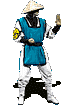


























 are all trademarks of VPFORUMS.
are all trademarks of VPFORUMS.