Okay, well I un-installed everything to start over!
Here is what's going on I followed the directions to a T, I click on the B2SBackglassServerRegisterApp and it prompts me to run as administrator. (I'm running XP witch it shouldn't need me to run as admin) so I right click and try to run as administrator and it won't let me do that either. Keeps asking me for a password witch I have never set up and have never needed one before. Mind you I was running a Beta version of the app with 4 tables installed before the new 1.0 was released.
Okay it keeps telling me this now:
Oops, the 'B2S backglass server' is not registered. Have you started this app as 'Administrator'?
(Cannot create ActiveX component.)
I'm stumped here! Weird thing is last night when I just copy pasted the new 1.0 into the tables folder it registered no problem but the 4 previous tables I had running with the beta wouldn't work. Now with a fresh install nothing is working.
Sigh.....
I've had a long day at work today...... I forgot to put the dll file in the tables folder. lol :-)
On another note the 4 original tables I had running with the beta still don't work. Cosmic Gunfight, Sorcerer, Pinbot and Taxi are still giving me the
startIndex cannot be larger than length of string.
Parameter name:startIndex
Ok
I too am having a similar issue I've put all files into the tables directory, unblocked the .dll and run the serverregister app as admin. Still get an error:
Oops, the 'b2s backglass server' is not registered. Have you started this app as 'Administrator'?
(cannot create ActiveX component.)
Trying to run ver 1.2 in Win 7 pro 64bit.
Any ideas?
Edited by Horrible, 27 April 2013 - 07:02 PM.
Win 7 Pro 64 Bit Sp1, [email protected], 8GB DDR3 RAM
NVIDIA GeForce GTX 950 2Gb, NVIDIA GeForce GT 610 1Gb
Crucial MX250Gb Primary' Samsung 840 128 Gb Backup
Corsair CX750 PINDMD3






 Top
Top








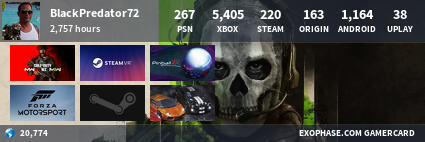





 Contributor
Contributor









 are all trademarks of VPFORUMS.
are all trademarks of VPFORUMS.