- View New Content
-
Getting Started
-
Tutorials
Tutorial Categories
Tutorials Main Page Installation and Setup Downloadable TutorialsROM Adjustments
Number of Balls Adjustments Volume Adjustments
-
Visual Pinball Tables
VP 8 Desktop Tables
All VPM Recreations VP Recreations VP/VPM MODs VP Originals ROMsVP 9 Desktop Tables
All VPM Recreations VP Recreations VP/VPM MODs VP Originals ROMsVP9 Cabinet Tables
All Full Screen Cabinet Full Screen B2S Cabinet Spanned Cabinet Tables Media Packs ROMsVPX Tables
All VPinMAME Recreations VPX- - /VPinMAME - MOD Tables VPX Recreations VPX Originals Media Packs ROMs VR
-
Frontend Media & Backglass
Media Packs
Complete Media Packs Wheel Logos VideosBackglasses
dB2S Animated Backglasses UVP Animated Backglasses Topper Images
- Future Pinball Tables
-
Design Resources
Main Resources
Table Templates Playfield Images Image Library Sound Library Key CodesVP Guides
VP8 Guide - English VP8 Guide - Deutsch VP9 Guide - English VP9.1.x Guide - English VP Object Guide VPM DocumentationFuture Pinball Resources
Playfield Images 3D Model LibraryFuture Pinball Guides
FP Script Guide Big Draco Script Guide FP Table Design Guide FP DMD Guide
- Other Features
- Bug Tracker
- Image Gallery
- Blogs
-
More

lost after tutorial
Started By
badfrogg
, Sep 21 2012 03:45 AM
7 replies to this topic
#1

Posted 21 September 2012 - 03:45 AM
iv have tried over quite a few years to get one of these pinball simulators up and running but it has always ended in frustration and failure. this is my third attempt with a much faster computer now (intel i5 w/AMD Radeon HD6800).
i have followed "Dummies guide to setting up all the required software for Visual Pinball / HyperPin / UltraVP Server and your DMD" tutorial but near the end when it starts to talk about editing script files i get lost. i dont have any tables installed yet and i dont even know what tables im suposed to install. there are VPM, VP, fullscreen, spaned, ect...
It is vear frustrating. can some one please explain?
i have followed "Dummies guide to setting up all the required software for Visual Pinball / HyperPin / UltraVP Server and your DMD" tutorial but near the end when it starts to talk about editing script files i get lost. i dont have any tables installed yet and i dont even know what tables im suposed to install. there are VPM, VP, fullscreen, spaned, ect...
It is vear frustrating. can some one please explain?
#2

Posted 21 September 2012 - 07:41 AM
You have been reading the "advanced tutorial" for cabinet users. Start with the installation guide: 
Or watch the installation guide video:
About the different tables:
If you use one normal desktop monitor, you need the 4:3 or desktop tables. Advanced step is to convert them for widescreen desktop monitors.
If you use one monitor vertically (portrait mode), then you need the fullscreen (FS) tables.
If you use more then one monitor it gets more complicated, so i stop here.
VP recreations: tables of real pinball machines that don't have a computer inside (before 1980).
VPM recreations: tables of real pinball machines that use ROM files.
VP original tables: new tables that have been created in Visual Pinball only.
Spanned tables are for Windows XP only and support two monitors.
Or watch the installation guide video:
About the different tables:
If you use one normal desktop monitor, you need the 4:3 or desktop tables. Advanced step is to convert them for widescreen desktop monitors.
If you use one monitor vertically (portrait mode), then you need the fullscreen (FS) tables.
If you use more then one monitor it gets more complicated, so i stop here.
VP recreations: tables of real pinball machines that don't have a computer inside (before 1980).
VPM recreations: tables of real pinball machines that use ROM files.
VP original tables: new tables that have been created in Visual Pinball only.
Spanned tables are for Windows XP only and support two monitors.
Edited by hmueck, 21 September 2012 - 07:49 AM.
#3

Posted 21 September 2012 - 08:02 PM
i have a test bench setup with two monitors a 24" 16:10 portrait and a 10" 16:10 landscape.
im not interested in anyting less than a cabinet setup.
i have tried several tables but all i get is compete system freeze when i try to run. ctrl+alt+del wont even work and i have to soft power the computer.
im not interested in anyting less than a cabinet setup.
i have tried several tables but all i get is compete system freeze when i try to run. ctrl+alt+del wont even work and i have to soft power the computer.
Edited by badfrogg, 21 September 2012 - 08:02 PM.
#4

Posted 22 September 2012 - 03:50 AM
well im still beating on this stupid thing finaly got vpin to load a FS table i did so many things that i dont kow what made it work.
now im trying to get the second monitor to show the back glass and the DMD but it always reverts back to the primary monitor.
can someone guide me on configuring the seond monitor?
i have ultraVPserver running the bakglass
also i have tried to move the DMD with boarder enabled to second monitor but like i said it reverts back after close to the primary monitor
i am using two video cards AMD HD 6800 - primary and onboard intel as secondary.
now im trying to get the second monitor to show the back glass and the DMD but it always reverts back to the primary monitor.
can someone guide me on configuring the seond monitor?
i have ultraVPserver running the bakglass
also i have tried to move the DMD with boarder enabled to second monitor but like i said it reverts back after close to the primary monitor
i am using two video cards AMD HD 6800 - primary and onboard intel as secondary.
#5

Posted 22 September 2012 - 02:04 PM
now im trying to get the second monitor to show the back glass and the DMD but it always reverts back to the primary monitor.
can someone guide me on configuring the seond monitor?
In Windows, the second monitor must be right of the first monitor.

#6

Posted 22 September 2012 - 02:15 PM
Be sure to use the cabinet version of VPinMAME, our it won't save the DMD location on the second monitor, too.
You can find it under the 'Getting Started' tab.
You can find it under the 'Getting Started' tab.






My Photobucket Resources
Whether You Believe You Can, Or You Can't, You Are Right." - Henry Ford
The future of pinball lives, it just needs to be nurtured!
If you're here to stab me in the back, you're going to have to get in line.
#7

Posted 22 September 2012 - 05:45 PM
As a total beginner - maybe UVP is a little much to start with. You need to install it AND modify the table script AND have HyperPin XML files installed and correctly configured. If just one character is wrong - nothing works. For me this was very frustrating. I always thought I did everything correct and it still not working, seems to be a bug...
I suggest to start with B2S tables, there is no additional tools needed.
goto the VP9 Cabinet B2S download area: http://www.vpforums....oads&showcat=40
You may start with the very first one, Abra Ca Dabra B2S
Download it, install it in your tables folder. There is a read me script inside that download. You need to copy the .vpt, .exe and the B2s.vbs and the screenres.txt into your tables folder.
You still need to spend 15-90 minutes to understand B2S. But I got quite fast success feelings and more and more tables running fine on 2 screens. Impressive enough for me to start building a cabinet...
Use tables with DMD as 2nd step, then you are ready to learn how to move DMD and have backglass and DMD running on the same or on 3rd screen.
And then the cabinet was ready, 3 screens installed, powerful graphic card installed - then I was ready to understand UVP and found many more great tables. Now a new UVP table is just 2-5 minutes to install. The first one was a pain.
Still, invest the time. It's worth.
I suggest to start with B2S tables, there is no additional tools needed.
goto the VP9 Cabinet B2S download area: http://www.vpforums....oads&showcat=40
You may start with the very first one, Abra Ca Dabra B2S
Download it, install it in your tables folder. There is a read me script inside that download. You need to copy the .vpt, .exe and the B2s.vbs and the screenres.txt into your tables folder.
You still need to spend 15-90 minutes to understand B2S. But I got quite fast success feelings and more and more tables running fine on 2 screens. Impressive enough for me to start building a cabinet...
Use tables with DMD as 2nd step, then you are ready to learn how to move DMD and have backglass and DMD running on the same or on 3rd screen.
And then the cabinet was ready, 3 screens installed, powerful graphic card installed - then I was ready to understand UVP and found many more great tables. Now a new UVP table is just 2-5 minutes to install. The first one was a pain.
Still, invest the time. It's worth.
#8

Posted 23 September 2012 - 12:10 AM
thank you all for your relpies. Yep it was the monitor arrangment that got me, the second monitor was to the left and not the right. never accured to me that it would be a problem.
Yeah, as a total begginer this is quite a pain in the ass but a am a person that likes punishment. in the last three days i have gone from seeing and old "balls of steel" intall discs and saying to myself "ooh i want to play some pinball" to finding this website and now today i have built a cabinet stripped my monitor and am right now trying to figure out how i am going to put these buttons i have into the cabnet for the flippes, plunger, start etc...
I have to say it is worth it. i have tried so far Adams familiy and scared stiff. at first i thought that the graphics were a little lame but once i got the resolution right and the back glass working it realy ties the whole thing together. it feels like a real pinball game.
So far i have been ahead of the replies to my questions but if some one can tell me the best way to map a usb joystick button to the flippers, start, plunger, etc... i will be working on that tonight.
Thanks All,
Badfrogg.
Yeah, as a total begginer this is quite a pain in the ass but a am a person that likes punishment. in the last three days i have gone from seeing and old "balls of steel" intall discs and saying to myself "ooh i want to play some pinball" to finding this website and now today i have built a cabinet stripped my monitor and am right now trying to figure out how i am going to put these buttons i have into the cabnet for the flippes, plunger, start etc...
I have to say it is worth it. i have tried so far Adams familiy and scared stiff. at first i thought that the graphics were a little lame but once i got the resolution right and the back glass working it realy ties the whole thing together. it feels like a real pinball game.
So far i have been ahead of the replies to my questions but if some one can tell me the best way to map a usb joystick button to the flippers, start, plunger, etc... i will be working on that tonight.
Thanks All,
Badfrogg.




 Top
Top


 Contributor
Contributor




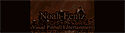
















 are all trademarks of VPFORUMS.
are all trademarks of VPFORUMS.