- View New Content
-
Getting Started
-
Tutorials
Tutorial Categories
Tutorials Main Page Installation and Setup Downloadable TutorialsROM Adjustments
Number of Balls Adjustments Volume Adjustments
-
Visual Pinball Tables
VP 8 Desktop Tables
All VPM Recreations VP Recreations VP/VPM MODs VP Originals ROMsVP 9 Desktop Tables
All VPM Recreations VP Recreations VP/VPM MODs VP Originals ROMsVP9 Cabinet Tables
All Full Screen Cabinet Full Screen B2S Cabinet Spanned Cabinet Tables Media Packs ROMsVPX Tables
All VPinMAME Recreations VPX- - /VPinMAME - MOD Tables VPX Recreations VPX Originals Media Packs ROMs VR
-
Frontend Media & Backglass
Media Packs
Complete Media Packs Wheel Logos VideosBackglasses
dB2S Animated Backglasses UVP Animated Backglasses Topper Images
- Future Pinball Tables
-
Design Resources
Main Resources
Table Templates Playfield Images Image Library Sound Library Key CodesVP Guides
VP8 Guide - English VP8 Guide - Deutsch VP9 Guide - English VP9.1.x Guide - English VP Object Guide VPM DocumentationFuture Pinball Resources
Playfield Images 3D Model LibraryFuture Pinball Guides
FP Script Guide Big Draco Script Guide FP Table Design Guide FP DMD Guide
- Other Features
- Bug Tracker
- Image Gallery
- Blogs
-
More

remove "are ypu legally entitled to play" message
Started By
mandragora
, Feb 10 2012 04:19 PM
21 replies to this topic
#4

Posted 10 February 2012 - 04:50 PM
Hi TheMcD
I´ve downloaded this dll file and replaced it in the vpinmame folder
http://www.vpforums....u...il&f_id=967
but the nag screen alway present.
any idea why ?
thank you very much
cu
mandragora
I´ve downloaded this dll file and replaced it in the vpinmame folder
http://www.vpforums....u...il&f_id=967
but the nag screen alway present.
any idea why ?
thank you very much
cu
mandragora
#5

Posted 10 February 2012 - 05:08 PM
Hi Neophyte
i´ve downloaded the setDMD programm.
i put tables and roms in one folder and the programm also.
i can start setDMD and i can click on the install roms and update option and the message said its sucessfull.
but when i start a table in vp the nag screen also present.
i am doing something wrong ?
thank you
cu
mandragora
i´ve downloaded the setDMD programm.
i put tables and roms in one folder and the programm also.
i can start setDMD and i can click on the install roms and update option and the message said its sucessfull.
but when i start a table in vp the nag screen also present.
i am doing something wrong ?
thank you
cu
mandragora
#6

Posted 10 February 2012 - 05:28 PM
Just to be sure:
Did you place that dll file in the same folder as the original VPinMAME.dll? That is where it is supposed to go and that should get rid of that nag screen.
Did you place that dll file in the same folder as the original VPinMAME.dll? That is where it is supposed to go and that should get rid of that nag screen.
Need to set or reset replay levels on a particular table? These guides will help you:
For Non-DMD tables: Guide to reset replay levels on non-DMD tables
For DMD tables: Guide to set replay levels on DMD tables
Need to change the number of balls per game on a particular table? These guides will help you:
For Non-DMD tables: Guide to set number of balls per game on non-DMD tables
For DMD tables: Guide to set number of balls per game on DMD tables
Need to adjust the volume on DMD based tables? This guide will help you:
Guide to adjust volume on DMD tables
An alphabetical listing of VPM emulated tables with their MPU and links to their specific replay level, balls per game and volume adjustment procedures can be downloaded as an Excel spreadsheet from this link:
Excel Spreadsheet of VPM emulated tables
For Non-DMD tables: Guide to reset replay levels on non-DMD tables
For DMD tables: Guide to set replay levels on DMD tables
Need to change the number of balls per game on a particular table? These guides will help you:
For Non-DMD tables: Guide to set number of balls per game on non-DMD tables
For DMD tables: Guide to set number of balls per game on DMD tables
Need to adjust the volume on DMD based tables? This guide will help you:
Guide to adjust volume on DMD tables
An alphabetical listing of VPM emulated tables with their MPU and links to their specific replay level, balls per game and volume adjustment procedures can be downloaded as an Excel spreadsheet from this link:
Excel Spreadsheet of VPM emulated tables
#7

Posted 10 February 2012 - 05:58 PM
cab vpinmame dll will not remove nag screen
but nag screen comes only on first launch of table so its not big deal
it will be removed permanently as soon as you start all tables once
latest fplaunch also automaticaly closes nag messages
but nag screen comes only on first launch of table so its not big deal
it will be removed permanently as soon as you start all tables once
latest fplaunch also automaticaly closes nag messages
My paper cab
core.vbs with better nudge
FPLaunch with exit menu, instructions, flyer - local vpf copy
VP with support for analog nudge and plunger with any gamepad
#8

Posted 10 February 2012 - 07:44 PM
QUOTE (blur @ Feb 10 2012, 06:58 PM) <{POST_SNAPBACK}>
latest fplaunch also automaticaly closes nag messages
is that wip8?
Edited by bladexdsl, 10 February 2012 - 07:49 PM.
#9

Posted 11 February 2012 - 06:30 PM
QUOTE (bladexdsl @ Feb 10 2012, 08:44 PM) <{POST_SNAPBACK}>
QUOTE (blur @ Feb 10 2012, 06:58 PM) <{POST_SNAPBACK}>
latest fplaunch also automaticaly closes nag messages
is that wip8?
Hi
I use fplaunch wip 8 and it doesnt Remote the NAG screen
I the Future i will by a ipac32
Is it possible to Remove the nagscreen with the ipac on a Button.
Or is it possible to so that with an Autorität Script
Thank you
Mandragora
#10

Posted 11 February 2012 - 08:41 PM
QUOTE (mandragora @ Feb 11 2012, 11:30 AM) <{POST_SNAPBACK}>
QUOTE (bladexdsl @ Feb 10 2012, 08:44 PM) <{POST_SNAPBACK}>
QUOTE (blur @ Feb 10 2012, 06:58 PM) <{POST_SNAPBACK}>
latest fplaunch also automaticaly closes nag messages
is that wip8?
Hi
I use fplaunch wip 8 and it doesnt Remote the NAG screen
I the Future i will by a ipac32
Is it possible to Remove the nagscreen with the ipac on a Button.
Or is it possible to so that with an Autorität Script
Thank you
Mandragora
Remove the nag screen by: Clicking 'yes' on the nag screen.
#11

Posted 11 February 2012 - 09:10 PM
QUOTE (Rawd @ Feb 11 2012, 03:41 PM) <{POST_SNAPBACK}>
Remove the nag screen by: Clicking 'yes' on the nag screen.
I clicked "yes" and you are still here.
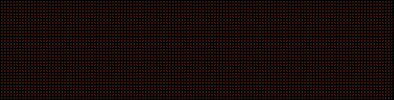
You have discovered an Easter egg. Pat yourself on the back.
#12

Posted 11 February 2012 - 11:30 PM
QUOTE (Bob5453 @ Feb 11 2012, 04:10 PM) <{POST_SNAPBACK}>
QUOTE (Rawd @ Feb 11 2012, 03:41 PM) <{POST_SNAPBACK}>
Remove the nag screen by: Clicking 'yes' on the nag screen.
I clicked "yes" and you are still here.
ha ha LOL
#13

Posted 18 February 2012 - 07:18 AM
I hope people don't get mad at me, for putting this info out there, but from a programmer's standpoint it's quite easy to remove the nag screen. Just like regular mame, pinmame looks for a cfg file to determine if you've ran the game before and if it doesn't find one, the "press ok" message pops up. Cfg files for vpinmame, unfortuantely, are saved to the registry.
Making a (Default) key with a Dword value of 1 in : HKEY_CURRENT_USER\Software\Freeware\Visual PinMame\romname should remove the warning message. This also has the added benefit of preventing pinmame from writing all the default cfg values into your registry for that game. Considering there are like 60 options and all but maybe 10 are only applicable to regular mame, this is a good thing. The only downside is you don't really know what rom a table is going to load, thus the need to essentially add the registry entries for your whole set before hand.
The only downside is you don't really know what rom a table is going to load, thus the need to essentially add the registry entries for your whole set before hand.
It actually IS a big deal btw... Why? Because dedicated pinball cabinets and/or mame cabinets might not have a mouse available and you have to click on the box. I'm not saying that the message should be removed, but it should be possible to press "ok" with your pinball controls.... Maybe a Left and Right Flipper press similar to MAME?
This is a problem with a lot of tables btw. Many of these megapin tables have a popup box that you can't navigate without the aid of a mouse. If a table has a scripting error it's displayed via a messagebox, ect.... I know it's more work, but these sort of option menus should be integrated into the table so that they can be navigated with pinball controls.
I hope nobody is offended by any of this, it's just I figured that when vp/pinmame went open-source that a lot of these easily fixed issues would be addressed. Hopefully if I can find the time and everyone is willing, I can alter the source code of these programs to fix some of them.
Making a (Default) key with a Dword value of 1 in : HKEY_CURRENT_USER\Software\Freeware\Visual PinMame\romname should remove the warning message. This also has the added benefit of preventing pinmame from writing all the default cfg values into your registry for that game. Considering there are like 60 options and all but maybe 10 are only applicable to regular mame, this is a good thing.
It actually IS a big deal btw... Why? Because dedicated pinball cabinets and/or mame cabinets might not have a mouse available and you have to click on the box. I'm not saying that the message should be removed, but it should be possible to press "ok" with your pinball controls.... Maybe a Left and Right Flipper press similar to MAME?
This is a problem with a lot of tables btw. Many of these megapin tables have a popup box that you can't navigate without the aid of a mouse. If a table has a scripting error it's displayed via a messagebox, ect.... I know it's more work, but these sort of option menus should be integrated into the table so that they can be navigated with pinball controls.
I hope nobody is offended by any of this, it's just I figured that when vp/pinmame went open-source that a lot of these easily fixed issues would be addressed. Hopefully if I can find the time and everyone is willing, I can alter the source code of these programs to fix some of them.
#14

Posted 19 February 2012 - 12:14 PM
QUOTE (Bob5453 @ Feb 11 2012, 04:10 PM) <{POST_SNAPBACK}>
QUOTE (Rawd @ Feb 11 2012, 03:41 PM) <{POST_SNAPBACK}>
Remove the nag screen by: Clicking 'yes' on the nag screen.
I clicked "yes" and you are still here.
Now that is funny.
We need a little humour every once in a while.
Edited by Eddie D'Orazio, 19 February 2012 - 12:15 PM.
#16

Posted 06 January 2021 - 12:11 AM
It does not allow me to get into the box with my mouse to check the box yes I am. How do I get into the box to answer it?
Turn off full screen mode
 VP 10.6 - 10-4-2020_setting 4K-TV.jpg 108.74KB
9 downloads
VP 10.6 - 10-4-2020_setting 4K-TV.jpg 108.74KB
9 downloads
Edited by Outhere, 06 January 2021 - 12:12 AM.
#18

Posted 06 January 2021 - 04:53 AM
It does not allow me to get into the box with my mouse to check the box yes I am. How do I get into the box to answer it?
You can also hit tab once, then spacebar, then enter
Yes but it will make him do that over and over
and if he has a cabinet, which is the TAB key?
Better to run setup from vpinmame folder, and set the default to be cabinet mode, and then no dialog to answer
If you feel the need to empty your wallet in my direction, i dont have any way to receive it anyways
If you really want to get rid of money you can donate to this




 Top
Top


 Contributor
Contributor




























 are all trademarks of VPFORUMS.
are all trademarks of VPFORUMS.