I disassembled the Zizzle cabinet today. Here are some pictures of the progress.

New monitor testing, still not sure to go with 19" 4:3 for backglass or a 16:9 vertical.

First thing I removed was the flipper solenoids.

The Zizzle is actually wired very well, all the suader connections are reinforced by hot glue. Nothing should come undone in the removal process.

Why am I being so careful and not just tearing it all out? I'm going to use it in the Mini pinball build. I will remount the flipper solenoids under the screen and use the Pirates PCB to control it. The start button will send the signal to the Pirates board to allow use of the flippers. Until the machine is turned off the flippers will fire the solenoids. Down the road I may be able to use the other solenoids to mimic the bumpers etc, but I'm not sure how I would do that with VP. Certainly another piece of hardware would be needed, but I can still incoorporate the relays on the Pirates PCB, or at least make use of the other two solenoids.

Sliding the playfield out.

Playfield out, nice and clean. If anyone needs I can take nice pics of the play-field to use in a Zizzle pirates recreation (I think there is already one somewhere though?)
Thats it for now. Next up to brainstorm how the components are going to fit in the case. I'd like to modify the chassis to hold the PC in the back, I will have to add ventilation. I also want the PC speaker subwoofer to be housed in the chassis if room allows. A lot of work ahead!
Edited by guruguys, 26 January 2012 - 01:49 AM.





 Top
Top












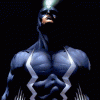























 are all trademarks of VPFORUMS.
are all trademarks of VPFORUMS.