Ok...Shaker motor. The thing works like a hot damn, and it was dirty cheap, so I'm creating another tutorial for it. Here we go...
Parts Needed- 1 x Pittman 9414H255-R2 19 Volt DC dual shaft motor (Found here ($16.00 + $10.00 shipping. Sold out as of March 18, 2012) or here ($34.95 + $10.95 shipping. eBay seller, has 7 as of March 18, 2012). See #1 in parts list below. Note: This appears to be a part that was custom made for a customer by Pittman, and is no longer produced, thus stock is hard to find.
- 2 x Gear hubs with V-Channel, 5/8" Bore (Any place that sells gears. Automotive supply places, for example. $4.49 each). See #2 in parts list below. (Found here, thanks Mameman!)
- 2 x Shaft Collars, 1/4" inner diameter, 1/2" outer diameter (Same as gear hubs. $1.99 each). See #3 in parts list below. (Found here, thanks Mameman!)
- 2 x Exhaust Clamps, 1-5/8" (Automotive supply places. $2.29 each). See #4 in parts list below.
- Misc. screws to screw clamps to something.
- A small sheet of lexan to cover the motor, in case it explodes while running - you don't want a gear hub flying through your playfield in the middle of a game!
- A 5 volt or 12 volt power supply that can deliver at least 1 Amp (5 volts) or 2 Amp (12 volts).
- A relay to turn the motor on with your LEDWiz, or a dual H-Bridge if you want varying intensities controlled by the LEDWiz (see my electrical schematic for how to connect this part). I ordered an H-Bridge from China, mentioned in a previous thread. It's not here yet, so I can't tell you if it works - but I don't see why it wouldn't. It was cheap, and apparently the quality is good. We'll see.
Total cost (without screws, lexan, relay / H-bridge): $41.54 with shipping of motor.

The parts list.

This is the gear hub. This is going to be our weight on the shaft. Notice the hub has a channel cut on the inside to fit onto a spline on a shaft. We'll use that channel for our motor's shaft. Also notice that there are two set screws - one in the channel, and one on the main inside wall. We'll want both set screws on the part you get.

We need a way to fill up the large inner size of the hub, so we'll put a shaft collar inside that will leave enough room for us to get the motor shaft into the channel and still be able to tighten everything up with the set screws so it doesn't go anywhere. Put the shaft collar inside the hub, then tighten the main set screw until it's just snug - it's best if we can still move it a little to get the motor's shaft in there. I had to use my pinky and stuff it in the end of the hub to keep the collar straight while I put the motor shaft into the channel. You could also use some round metal stock here, too, but that means cutting stuff to side - too much work *grin*. Notice that I put the heaviest side of the hub facing closest to the motor to keep stress on the shaft to a minimum.

Here you can see the motor shaft in the channel. The weight of the hub is nice and unbalanced, so it'll shake like crazy when it spins.

The hub should be in pretty close to the motor - maybe 1/8" maximum. If it's out too far on the shaft, it'll just cause more torque on the motor's bearings and wear it out faster. Once the motor shaft is in there with the collar, and you have the hub in close to the motor body, tighten the set screws down solidly - you don't want these flying off in the middle of a game and breaking things!

Now do the same on the other side. Make sure the weight of the hubs is facing the same way on both sides. I used the set screws on the hubs to eyeball the alignment to get them as even as I could. It doesn't have to be perfect, but the closer, the better. The closer it is to being the same on both sides, the stronger the shake will be. If your shake is too rough, you can always loosen the set screw on one of the hubs and twist the weight so it's close to being opposite. Even at 100% opposite, it'll still shake, but much less.

Here you can see that I have my hubs' weight both facing the same way. Shake the hell out of everything, I say!

Now slip one of the exhaust clamps over the hub and onto the motor body, and tighten it down (be careful not to squish the component connected to the power pins!). Pay attention to where the power connectors are for the motor - you want them somewhere handy. I faced mine straight upwards, but I think I will face it down and off to the side slightly, so I don't have wires going up and over to the top of the motor, just in case a wire finds it's way into the path of one of the hubs and gets ripped free. Once the first clamp is on, slip on the second one and just snug it up. Put the motor on a table and slide the clamp back and forth until the motor doesn't rock back and forth like a chair with one short leg. Once it's right, tighten it up and check it again.

A side view of the completed shaker.
In terms of mounting it in the cabinet, my plan is to cut a small piece of wood for it, drill 4 holes in it to run the threaded ends of the exhaust clamps through, then put a washer and the nuts on the other side, capturing the wood between the exhaust clamp and the washer and nut. I'll then just screw the board with the motor on it to the floor of the cabinet and then screw my lexan cover over that (I'll have to bend the lexan sheet, of course, then drill some holes in it for mounting). I'll have photos of all that later, once I've gotten everything mounted.
I hooked this thing up to a small power supply I had for an old 12 volt router - it wouldn't spin continuously, instead spinning fast, then slow, then fast, then slow. The little power supply couldn't feed the motor enough amperage (so make sure you can deliver the current the motor needs, or you won't be impressed with the performance). Once I got off my ass and went downstairs to get my big test power supply (infinitely variable voltage, amperage readout, etc.) and connected it, the motor ran stunningly. At 5 volts, it's really shaking. At 12 volts, I can barely hold the thing down and stuff is rattling off the desk (I had allen keys all over the floor inside of about a second and a half - it sort of freaked me out, how powerful it was!)
Something to think about, given the shaking (especially at 12 volts!), is that spindle based hard drives don't much like to be shaken when they're running. A head crash and resulting drive failure is in your future if you shake the crap out of it while it's spinning. An SSD is definitely recommended - if not
required - for those using a shaker motor in their cabinets.
Anyway, this is going to work out great, and I wanted to share the plans. I hope it helps someone out!
Edited by Darkfall, 19 March 2012 - 06:43 AM.







 Top
Top























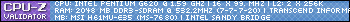











 are all trademarks of VPFORUMS.
are all trademarks of VPFORUMS.