Monitors:
=========
40" 16:9 LCD Fullhd Samsung 1080p - Playfield
32" 16:9 LCD HD Ready Samsung 720p - Backglass
17" 4:3 LCD Dell Monitor - DMD
Cabinet:
============
19 mm MDF
Mamemans (thanks!) Twilight Zone Widebody measurements with a few adjustments for the 40" Playfield.
Ipac 2 and Ultralux Chrome Buttons - Ultimarc
4 x 120 mm Blue LED Fans
2 + 2 Flipperbuttons with trueleaf switches - VirtuaPin
Custom made nudge function (More on this later, when i've tried it out first)
Used coindoor from my mame days (not as wide as a pinball coindoor, but will try and fit it and go from there)
Abused Williams legs (one is straight) - got them free from a pinball graveyard just to get going, will buy straight ones...
PC-setup:
=========
Was going to use my i7-2600 gaming computer for this project, but thanks to a understanding girlfriend (
OS = win XP SP3 - 32bit (going to try win 7 64 bit first)
CPU = AMD PHENOM II X4 965 BE 3.4GHZ
MB = ASUS M4A79XTD EVO 790X
GPU1 = 1x ASUS GEFORCE GTX 460 DIRECTCU TOP V2 1GB DDR5 (Playfield+(dmd?))
GPU2 = got an nvidia 9600 or something somewhere, will try it for the backglass - hope it will be sufficent, or i'll buy another gfx for the bg+dmd
HDD = Samsung HD501LJ 500GB (found this lying on a shelf unused, will maybe upgrade to ssd, love the ssd speed)
SOUND = Logitech Z-340
More updates as time goes






 Top
Top











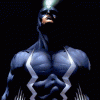



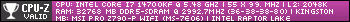




















 are all trademarks of VPFORUMS.
are all trademarks of VPFORUMS.