This will fix it for you.
I am getting a weird Flash VP error when trying to run Monopoly from Hyperpin. It errors on line 41 (cannot connect to socket) then line 62 (same error). This error does not happen if you just run Monopoly in VP outside of Hyperpin. No idea why. I see in the Hyperspin forums that a few other people had this same error, but I don't see a solution.
Can't find FVP timer number in the table script.
I found were it says FVP timer is default at 1500 but there is no place to change it in the script that I have found.
My Hyperpin is crashing on this as well.
Getting rid of the LED display helps with framerates till I start locking balls then it drops like a rock again.
I was getting 300 to 700 FPS with the LED.
Without, it shot up to 1100 FPS, but as I lock balls on the left it drops back down to 500FPS.
This will be a great table if and when it gets updated.







 Top
Top























 Contributor
Contributor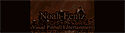

























 are all trademarks of VPFORUMS.
are all trademarks of VPFORUMS.