Attached Files
Edited by moogster66, 03 November 2010 - 03:27 AM.

Posted 03 November 2010 - 03:27 AM
Edited by moogster66, 03 November 2010 - 03:27 AM.
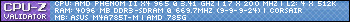
Posted 03 November 2010 - 04:42 PM
Edited by mwong168, 03 November 2010 - 04:44 PM.
Posted 03 November 2010 - 09:04 PM
Posted 03 November 2010 - 09:51 PM
Edited by moogster66, 03 November 2010 - 09:55 PM.
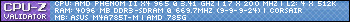
Posted 03 November 2010 - 10:23 PM
Posted 03 November 2010 - 11:39 PM
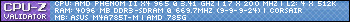
Posted 04 November 2010 - 12:40 AM
Posted 04 November 2010 - 12:51 AM
Edited by moogster66, 04 November 2010 - 12:59 AM.
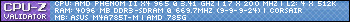
Posted 04 November 2010 - 02:28 AM
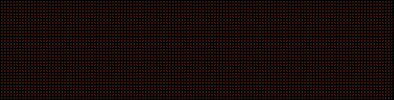
You have discovered an Easter egg. Pat yourself on the back.
Posted 04 November 2010 - 04:22 AM
Edited by Dizzle, 04 November 2010 - 04:22 AM.