
Version: 1.0.1
Category: VP 9.x Cabinet Tables (FULL SCREEN)
Author(s): jpsalas
Description:
Based on the Data East table from 1988
This is a conversion/update of my VP7/8 table.
There are new graphics and settings. And there are higher resolution graphics in this FS version, all them are JPG so they can be adjusted/reduced in the preferences if needed.
Enjoy it!
1.0.1 Updated 7 September 2011
- fixed the possibility of the ball getting stuck under the right ramp
- Added ballrolling and collision sounds
View File
Submitted by jpsalas, on Aug 21 2011, 11:45 AM
Edited by jpsalas, 07 September 2011 - 06:23 PM.








 Top
Top












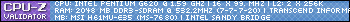









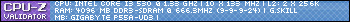



 Contributor
Contributor













 are all trademarks of VPFORUMS.
are all trademarks of VPFORUMS.