
During the past few month a lot of new things have been added to the DirectOutput framework (DOF). Since most of my new ideas have been integrated by now it is time for a second release (R2).
What is new in DOF R2:
- Support for Sainsmart and other FT245R based controllers
- Pacled64 problems fixed
- Support for a controller for WS2811 based ledstrips. SMD version of the controller should be ready in a few weeks.
- LedWiz uses now the whole value range from 0 to 49 (instead of only 48 before)
- Better toy objects for Shaker and GearMotor. New settings for MinPower, MaxPower, KickstartPower and KickStartDuration.
- LedStrip toy which allows for the support of addressable ledstrips The toy support simple strips, but also two dimensional arrays of ledstrips.
- RGBAToyGroup and AnalogAlphaToyGroup toys support the grouping of RGB toys (e.g. RGBLeds) resp. AnalogAlpha toys (e.g. single color lamps) in arrays, so they can be controlled be the same effects as the ledstrips.
- Most toys do now support fading curves (either predefined curves or your own curves can be used) to fine tune the fading behaviour for the toys (Docu still pending)
- New general use effects (e.g. ValueInvertEffect) have been added.
- Special effects for LedStrips and toy groups, including a bitmap animation effect, have been added (Check out the video).
- Loads of new config options for the config ini files are available as well.
- Colors in ini files can now also be specified as hex colors (#ff0000 for red) in addition hex colors can be used directly in the effect configs.
- Conditions for effect triggering in ini files, e.g. (S48<>0 and S49=0) will only trigger the effect of solenoid 48 is active and solenoid 49 is inactive.
- Lists of table elements can also be used to trigger effects, e.g. S48|S49 will trigger the effect if either solenoid 48 or 49 is activated.
- ini Files do now support variables on global and table level (Sorry, docu not yet written)..
- A update notification has been added, which will ask you to update DOF if you are using ini files which require a new DOF version to support all settings.
- The global config system has been changed to make it a bit easier to understand. There is even a small tool to edit your global configs: GlobalConfigEditor.exe
- Many small changes behind the scenes and some bugs fixed as well.
Watch the following video to see some of the new features, in particular the addressable ledstrips, in action:
While I have been busy with the DOF extension Arngrim has added a lot of new functionality to the config tool, so the new functionality can be configured through the config tool. The config tool also got a new name and logo, but it still resides in its old location.
Please be sure to read the following paragraphs for download and update instructions.
Keep (virtual) pinball alive and all the best!
Swisslizard / Tom
Upgrading your installation
To upgrade your DOF installtion just download DOF R2 and copy all the files in the package to the directoy where you have installed DOF and say yes if you are prompted to overwrite files. For new DOF installtions, please consult the documentation.
Important note:
- DOF R2 uses a new global config structure. So if you use a global config file, please create a new global config file using the global config editor in the package.
- If DOF does not work for you, be sure to unblock the DLL and EXE files. Sometimes windows tends to block downloaded files. For instructions read: http://directoutput....tion_unblockauc
Documentation
The documentation of the framework is available on GitHub. It contains a lot of information on the installation, architecture and the configuration of the framework, as well as the fully documented object model. The pages about the installation and supported hardware might be a interesting starting point.
http://directoutput....tput/index.html
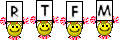
Downloads
The DirectOutput framework R2 can be downloaded from http://www.vpforums....s&showfile=9737
Source Code
The source code of the DirectOutput framework is available on Github: https://github.com/D...ut/DirectOutput
Edited by Swisslizard, 14 July 2014 - 08:38 PM.





 Top
Top
























 are all trademarks of VPFORUMS.
are all trademarks of VPFORUMS.